Amazon New Free Streaming App FreeVee TV – Full Review & Guide
Formerly known as IMDb TV, Amazon has rebranded the popular free streaming app to FreeVee TV. For years IMDb offered tons of great free content for users to enjoy just by watching a few ads. This new form of content delivery has been on the up with popular apps such as Tubi TV. Amazon has recently announced that it will switch IMDb TV name to Freevee TV. The reason for this seems to be to make a distinction between IMDb TV and IMDb. Amazon has seen an increase in users on it’s free streaming platform. Since Amazon already runs Prime Video, it seems like a good idea to feed content down to FreeVee TV.
Below I will be going through a quick guide on how to install FreeVee TV on both your Firestick, Nvidia Shield or Android TV box. This includes if your are in Canada or another country that does not have FreeVee TV.
Install Freevee TV On Any Device
Amazon’s new Freevee TV can be installed a number of different ways. The app is available to be used on Firestick, Roku, IOS, Android TV and most smart devices. Some countries may not have Freevee TV available, I will be showing you down below how to side load the application and access it from Canada (And other countries.)
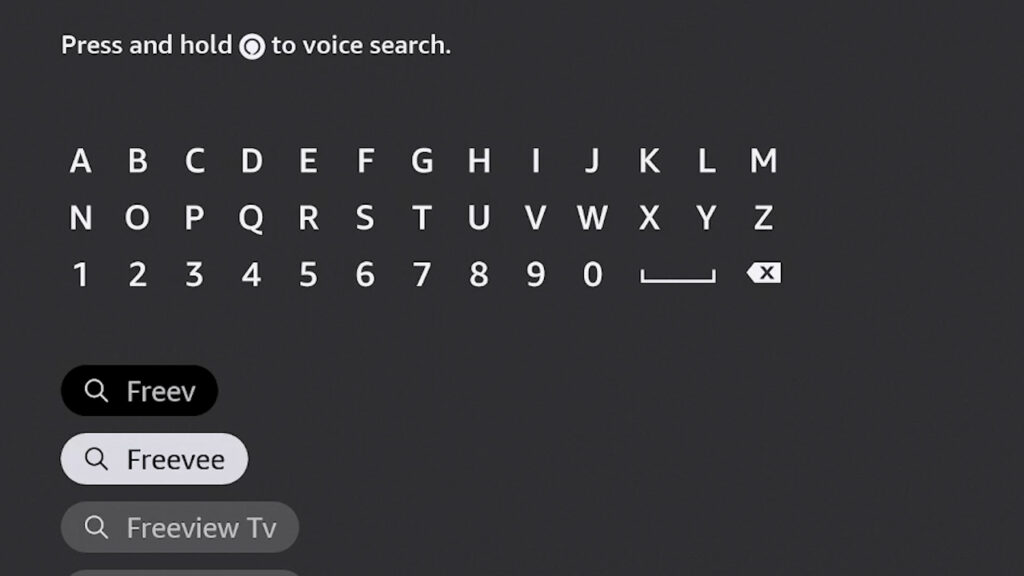
Method 1: Official Install
The easiest way to install Freevee Tv is through official app stores. As of now, Freevee TV is available in the USA and UK. Go to any play store on your device such as: Apple app store, Amazon App store, Roku apps and Google Play store. Once there, simply enter Freevee TV and install it! You are now good to stream all the content for free.
Method 2: Sideload Freevee TV
For those of you outside of the UK and USA, sideloading may be your only option. Fear not! This is a fairly simple process that can be done on almost any device except IOS or Roku.
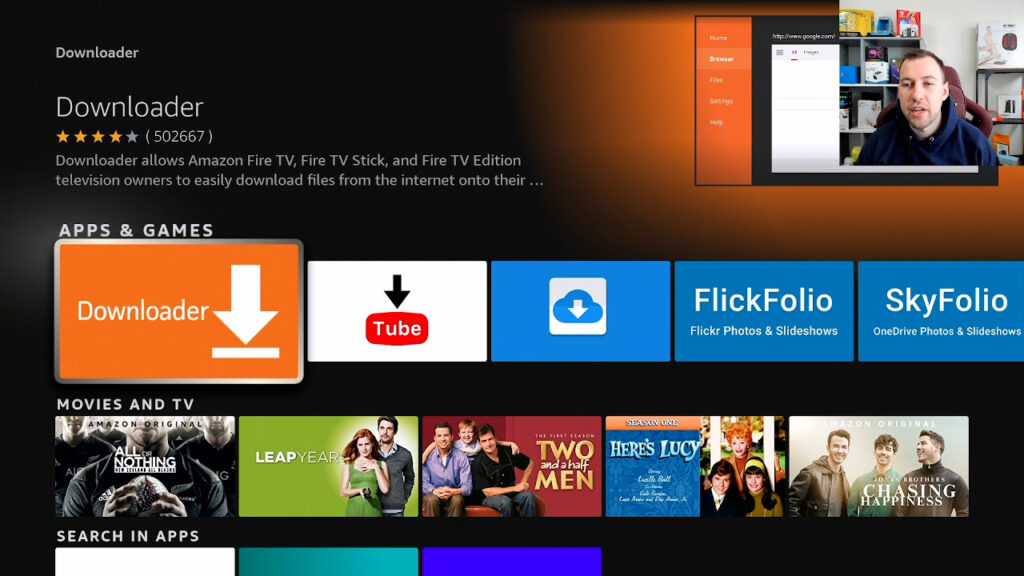
If your device has the Google Play store or Amazon App store, install the downloader app directly from the store. Once downloader is installed, go to https://upgradeguy.com/downloads/. Scroll down until you find the link for FreeVee TV, click and install.
If you can’t get downloader, go directly to https://upgradeguy.com/downloads/ download the Freevee TV APK file. From there put the APK on a Flash drive and install it on the device of your choice!
For Users Outside Of The USA And UK
If you are outside of the USA and UK you may need a VPN to access Freevee. I highly suggest Express VPN. It is one of the best deals on a VPN and is 100% tested to work with Freevee and other free applications. Click here for Express VPN best deal of 2022 or the banner right below!

Is Freevee TV Any Good?
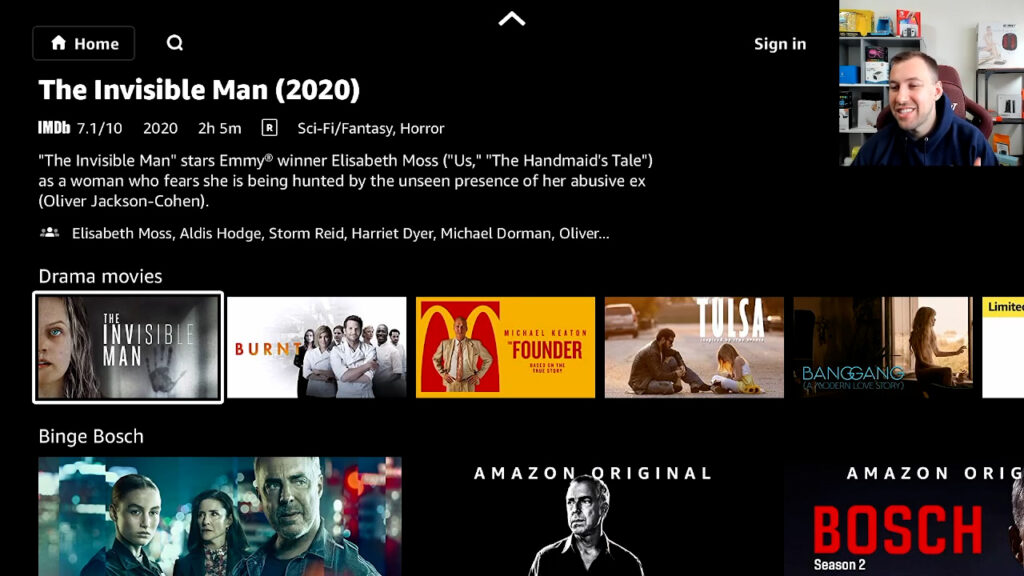
The simple answer is….YES. With Amazon now owning MGM it makes it easy for them to feed content from Amazon Prime into their ad supported network. IMDb TV, now Freevee saw its best overall viewership last year, Amazon see’s major potential it this revenue model. I expect Amazon to continue to grow the Freevee library network in the coming years.
Thanks for checking out today’s tutorial. Don’t forget to check out the full video tutorial down below and follow us on all our social media’s to stay up to date!
We do not condone the infringement of copyrighted material. Upgrade Guy does not verify if applications carry the needed licensing for the media that is accessed. If you feel like anything we have posted violates copyright laws, feel free to contact us so we can remove any issues.
There are affiliate links imbedded throughout this article. Purchasing through these links does nothing but supports us and costs no extra money for the buyer. We get a small kick back for your purchase. As an Amazon Associate I earn from qualifying purchases.



