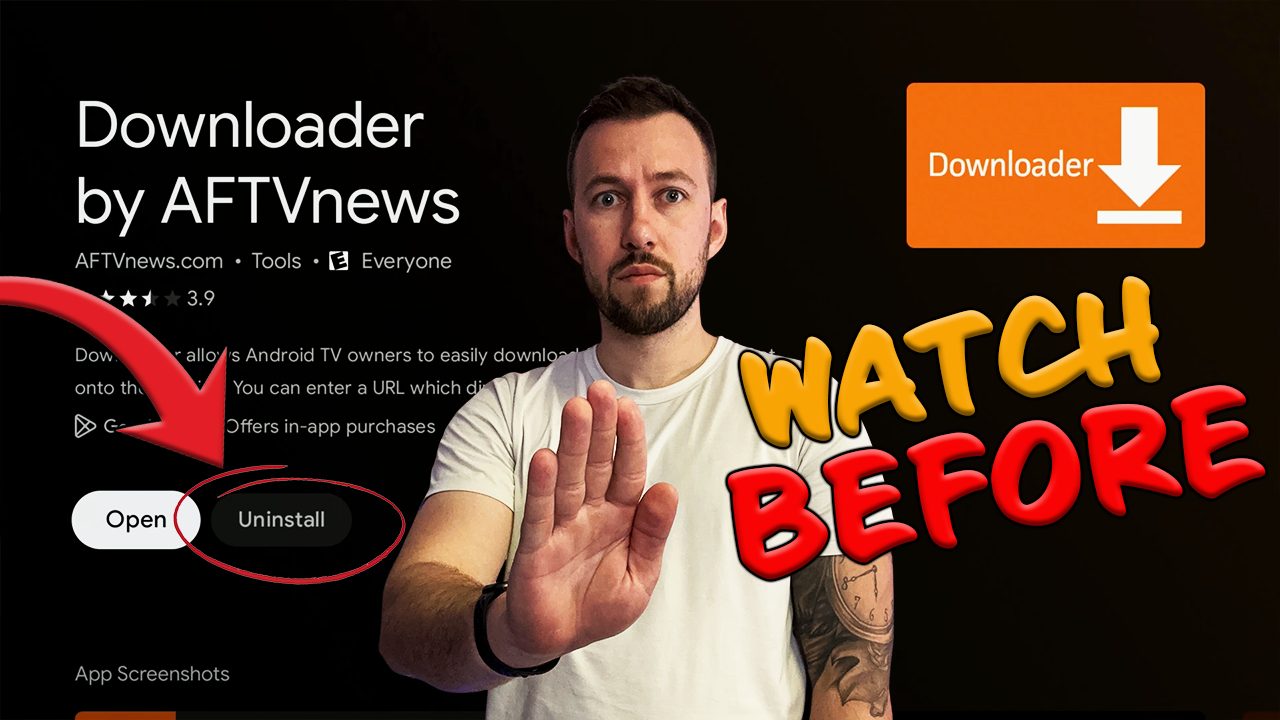Downloader is Back in the Google Play Store – Here’s What you need to do Before Using
Downloader was removed – Here is what happened
Downloader is a popular Browser app used by millions of users to quickly install APK apps on your Android based device in minutes. Essentially it is a web browser and file browser all in one, saving you a few clicks in the install process. Last week downloader received a DMCI claim from Yes coil – Which is a member of Israel TV. To summarize, Israel TV was claiming that Downloader allows users to view illegal streaming websites. News flash… Every web browser allows you to do that.

Downloader is now back but… do this first
Many of you may have used a third party method to install downloader. This means you may have used the APK website from an untrusted source. As well, installing from outside of the official app store means you miss any future updates. I strongly suggest following AFTV News suggestion and uninstalling the unofficial version and installing the official one.
Follow these simple steps
- Go to settings on your Android device
- Apps sections
- Find the Downloader app
- Uninstall it
- Go to the Google Play store
- Search for Downloader
- Install the official version
Simple, easy and will keep you up to date and running for years to come.
Thanks for checking out today’s article. We also have a ton of resources for your various devices in these sections of our website.