EZVIZ C6 SMART AI CAMERA – Review and Unboxing
The years of super complicated security systems are in the past. In the last few years we have seen a ton of smart camera systems hit the market. But known offer as many features as the Smart cameras that EZVIZ offers. Today we will be looking at the EZVIZ C6 a simple solution to at home security and peace of mind. This camera comes with some unique features such as 2K+ video quality, Human and pet detection and auto zoom technology.
Unboxing The EZVIZ C6
The EZVIZ C6 comes with a few simple accessories to get started. The camera comes in simple packaging and is well protected.

Included in the box is the Following:
- EZVIZ C6 Camera
- Extra long Cord
- Power Block
- Mount & Screw Template
- Instruction guide
The overall quality of the camera is A+. It swivels with easy and can move almost a full 360 degrees to capture the whole room. It is small enough where you can have it on almost any standard surface you would find in a room. One of the things I can really appreciate is the length of the power cord. Although this is not a wireless camera, EZVIZ has your back. The power cable is long enough to reach around the room, almost guaranteeing you will have a plug in nearby. Don’t have a surface for the EZVIZ camera? No problem! It comes with a simple mounting system so you can set it up on your roof our of the way.
Setting Up The EZVIZ C6 Smart AI Camera
The EZVIZ C6 is very easy to setup and only requires a few small steps. Follow the below guide or watch the full video linked at the bottom of the article!
Step 1: Turn On The EZVIZ C6

Take the power cord and power block and plug it into the EZVIZ. Once you hear “Device is ready to connect” You can move onto step 2.
Step 2: Download The EZVIZ App
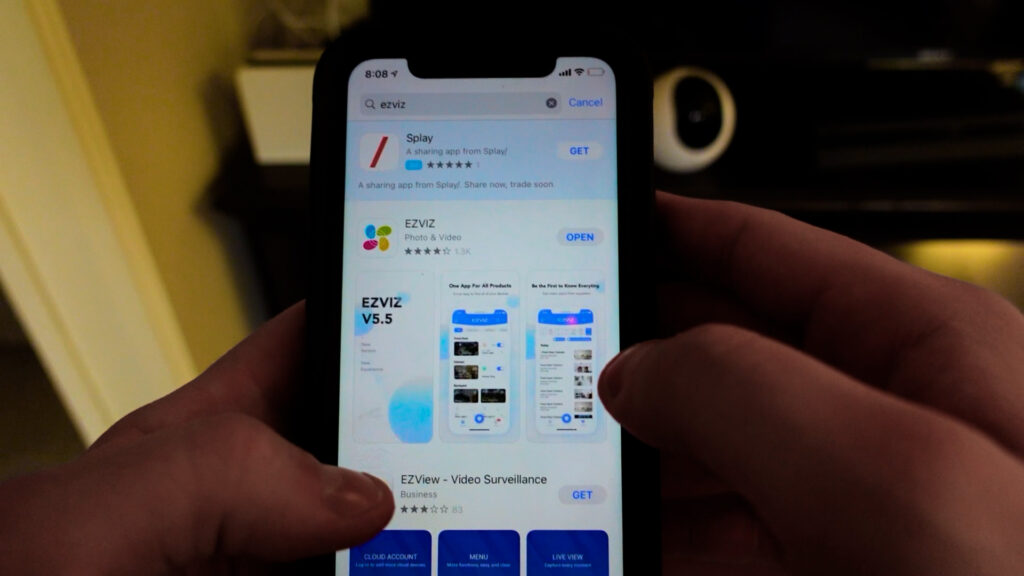
On your Android or IOS device go to the App store and download the EZVIZ app.
Step 3: Add A Device

In the top right corner of the app click the + button. From there press “add device” option.
Step 4: Scan Your EZVIZ QR Code
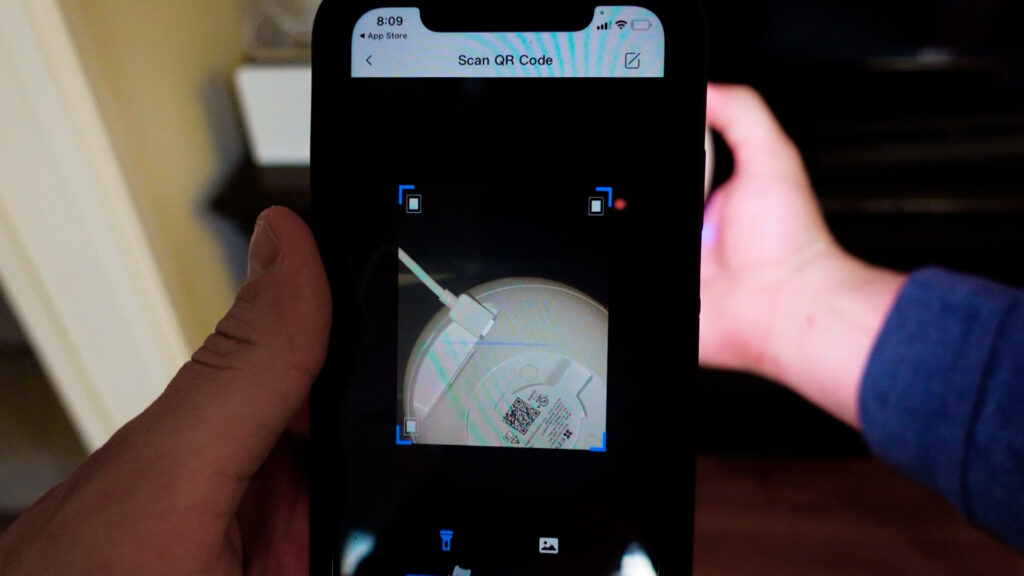
Every EZVIZ device comes with a QR code located on the device or on the setup manual. Scan the QR code with the EZVIZ QR scanner.
Step 5: Connect To Your WIFI
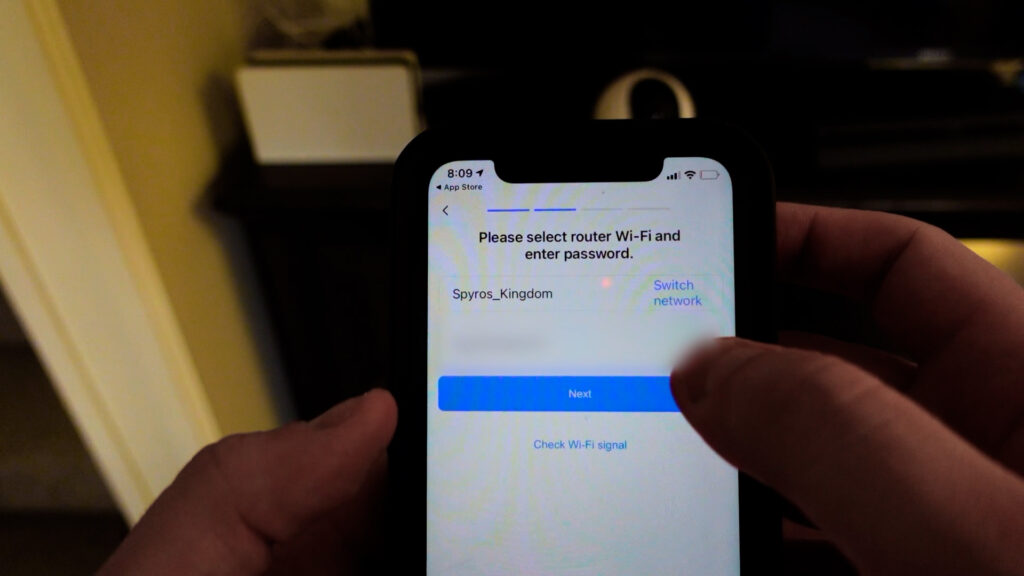
It will now prompt you to connect your WIFI. Just simply select your network and enter your password!
Step 6: Set Your Device Name & Location
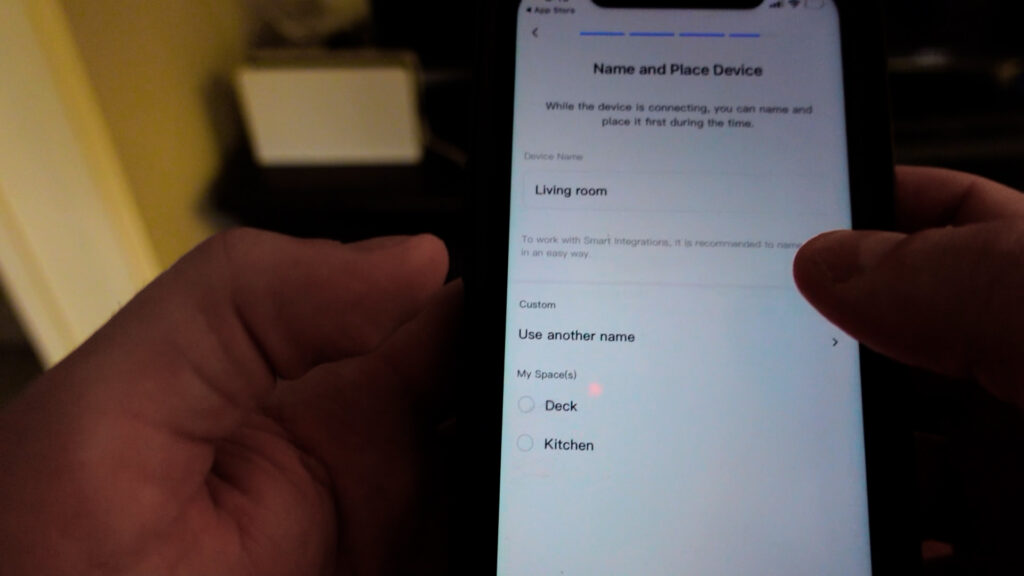
From here you can name your device whatever you would like. For example some of my EZVIZ cameras are set as – Deck, Kitchen and Living room. This makes it easy for me to select which camera I want to view.
EZVIZ C6 Smart AI Camera Features
The EZVIZ C6 comes pack loaded with every feature you could imagine. Starting with the basics –
- 360 Degree movement
- Up and down Tilt
- Cloud and SD expandable storage
With the EZVIZ range of motion users can catch every inch of the room. Leaving very few dead spots possible. It also comes with 7 days of the EZVIZ cloud storage and Expandable storage via SD card slot.
On top of these features the EZVIZ also has some amazing AI technology that is used in a few different ways.
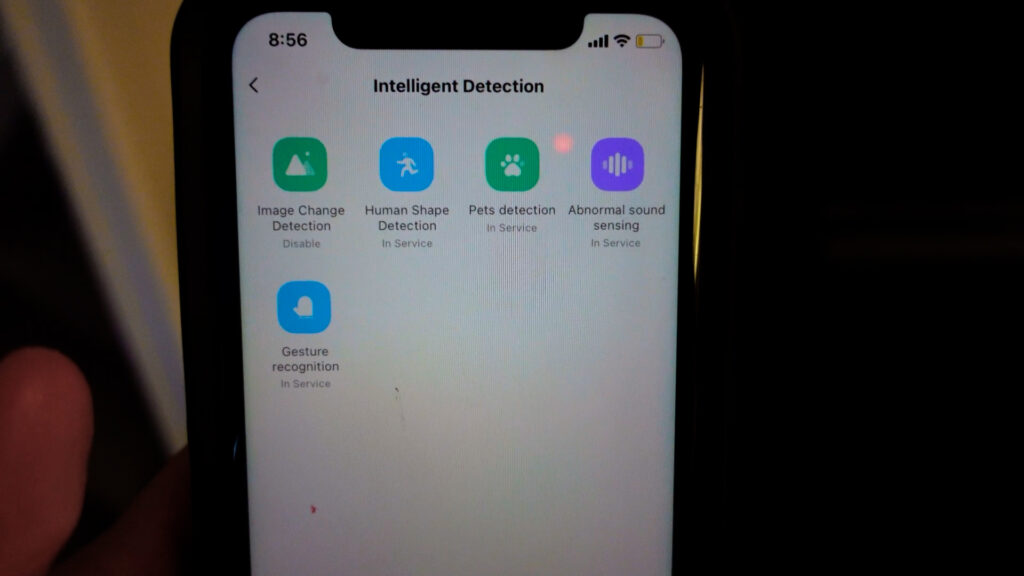
There are 5 different features that you can turn on for the EZVIZ C6.
- Image change detection
- Human Shape detection
- Pets Detection
- Abnormal Sound sensing
- Gesture recognition
Out of all these features, there are two I found extremely useful for my house. The first being Pet detection. I was able to get loads of great clips to look at while I was gone for the day. The EZVIZ C6 caught a ton of memorable moments on camera and stored them directly in the Cloud storage. The second was the gesture recognition. This handy feature called me anytime a user waves their hand in front. This way I can have a two way conversation with whoever is on the other end.
Final Thoughts
The EZVIZ is a great overall indoor camera that is both affordable and functional. It can be used in all sorts of rooms but I would say works best for large rooms that require multiple different view points. If you would like to get the EZVIZ C6 you can purchase it here.
If you are looking for something to watch make sure you check out our Top 5 Movies on Netflix In April 2022. I hope you enjoyed this article, if you would like to see my video breaking it down it is just right below! As well make sure you visit our giveaway section for a chance to win monthly prices.
We do not condone the infringement of copyrighted material. Upgrade Guy does not verify if applications carry the needed licensing for the media that is accessed. If you feel like anything we have posted violates copyright laws, feel free to contact us so we can remove any issues.
There are affiliate links imbedded throughout this article. Purchasing through these links does nothing but supports us and costs no extra money for the buyer. We get a small kick back for your purchase. As an Amazon Associate I earn from qualifying purchases.




