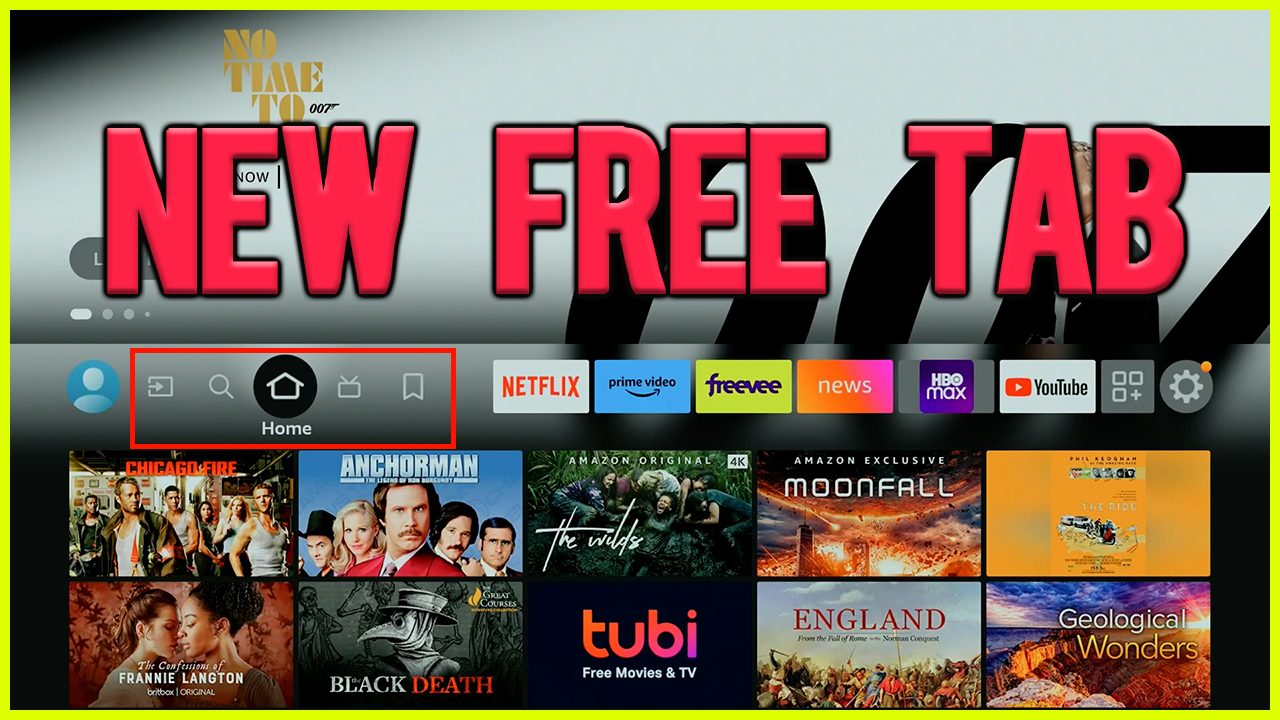Fire TV devices get a new revamped Free section on all devices
Amazon adds new new navigation tab to Fire tv devices
Amazon has had a free section for quite some time (see picture below). This was a section full of content that users could watch legally for free. Since last year, Amazon has started revamping their navigation screen. This first change had Amazon change the written out text into pictured shortcuts. This means users could get to certain areas of their firestick faster, while also leaving more room on the home menu. Amazon has not officially added a navigation icon to the home screen that leads to the free section.

How does this help Fire TV users?
The Free section has been a nice edition to all Fire tv devices. Although this section doesn’t seem to be available for every country. In Canada, it seems Amazon does not extend this section too, most likely due to licensing issues. For all other Fire tv users you can now access the free menu directly from the navigation screen. This will be much quicker then having to type “free” into the search bar in order to access it.

Unfortunately this doesn’t seem to be coming to every device. As reported by AFTV news here, devices such as Smart tv with built in Fire tv OS and 3rd Gen Fire TV cubes will not be getting this feature. The simple reason for this is those devices have an HDMI input navigation button. This uses up an extra spot, leaving no room for the “free option”.
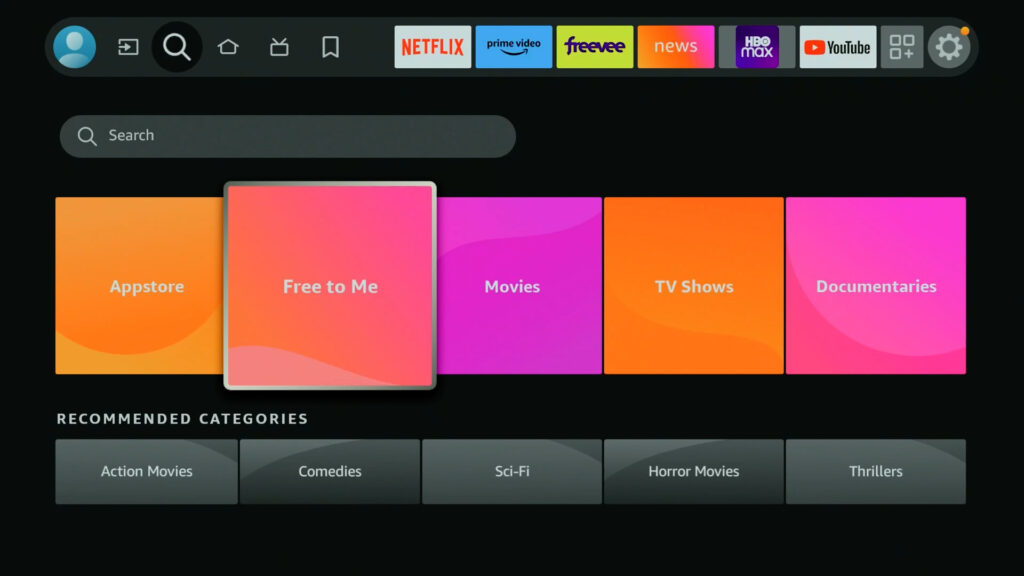
Thanks for checking out today’s article. I bet you liked it….didn’t you. If you did you’ll also like this one too. Don’t forget to follow us on all our social media’s that can be found on the screen left to you. Until next time…stream on.