Onn 4K Walmart TV box remote not connecting? – Here’s how to fix it
Common issue with the Onn 4k + Stick
Back in 2021 Walmart released the Onn 4K streaming box. Since then this box has been sold to millions, quickly becoming one of the most popular streaming devices thanks to it’s $20 price tag. Since then, Walmart has upgraded and released the 2023 version with a few new upgrades. One common problem with these devices is the connectivity of the remote. This remote tends to disconnect or not connect to begin with. Even with the newer model it seems some users are stating the issue hasn’t been fixed.
Down below is a list of steps you can try to fix the remote issue, full video is linked below
Option 1: Change the Batteries
As simple as this sounds you wouldn’t believe how often people forget remotes still take batteries. This is usually one of the most common and simple fixes. Sometimes, even just removing the batteries from the remote for 30 seconds can fix the issue.
Option 2: Pairing and Re-Pairing
You can manually un pair your remote and reconnect it using a button combination. If your remote is still active (But disconnects at time) Make your way to the pairing menu.
- Settings >
- Remote and Accessories>
- Onn-Remote
Here you will see your Onn Remote and can also connect other blue tooth devices. From here I suggest un pairing your remote. Once it is unpaired you will get a pop up telling you two hold down the “Home” and “Back” buttons at the same time for 4’s. This will put the remote back into pair mode.
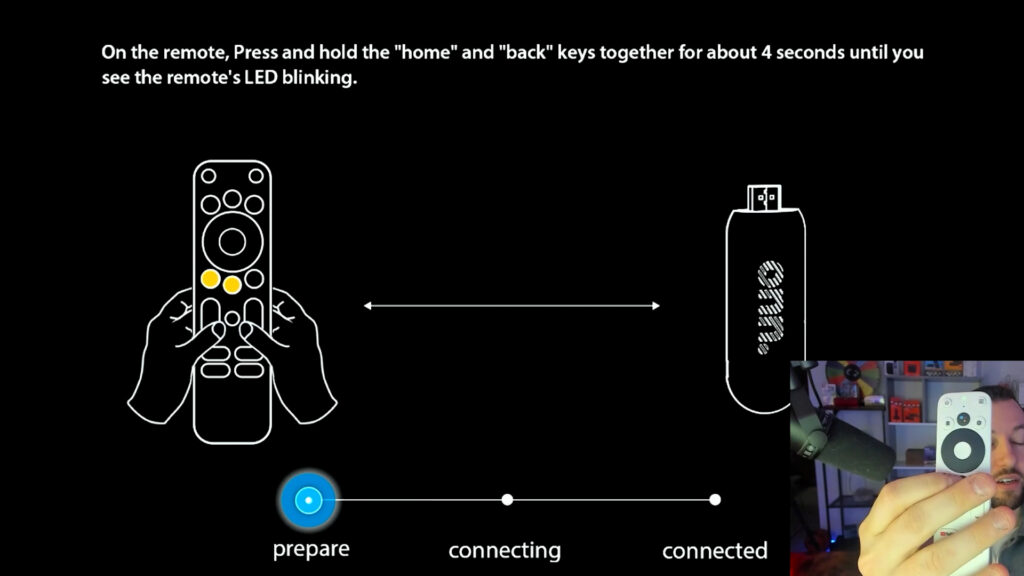
Option 3: Can’t use my remote at all – What can I do?
Both the Onn Box and the Onn stick have small reset buttons that can be used for re-pairing if the remote isn’t working.

Reset Button on Onn 4K Box
For the Onn Box – Simply hold down the button for 10-15 seconds. This will automatically force the remote connection screen, you can now follow the prompts to reconnect your remote.
Reset Button for Onn stick
The Onn stick has a hidden reset button much like older android boxes. You will see a little pin sized hold on the side of the device. While it is connected and on, put in a pin and hold down that button until the remote connect prompt pops up on screen again.
That is everything for today streamers… In the meantime check out this article on what is IPTV? AND FOLLOW ME ON INSTAGRAM I NEED MORE FOLLOWERS
until next time! Stream on




