Watch AMERICAN Netflix in CANADA With These Simple Steps

Want to know what you’re missing when it comes to Netflix? use a VPN to get out of country content, watch American Netflix in Canada. Netflix Geo Restricts content, this means that you are restricted to the shows and movies that are licensed in your country. Netflix uses your IP address in order to accomplish this. Today I will walk you through how you can use Express VPN to unlock content from other countries.
Express vpn

ExpressVPN is one of the most trusted Virtual Private Network out there and can provide content from other countries.
Changing Location using VPN
Follow these easy steps!
Step 1: Download and purchase ExpressVPN and double click the icon to open the software. Using my direct link you get 3 Months FREE and a 30 day full refund period.
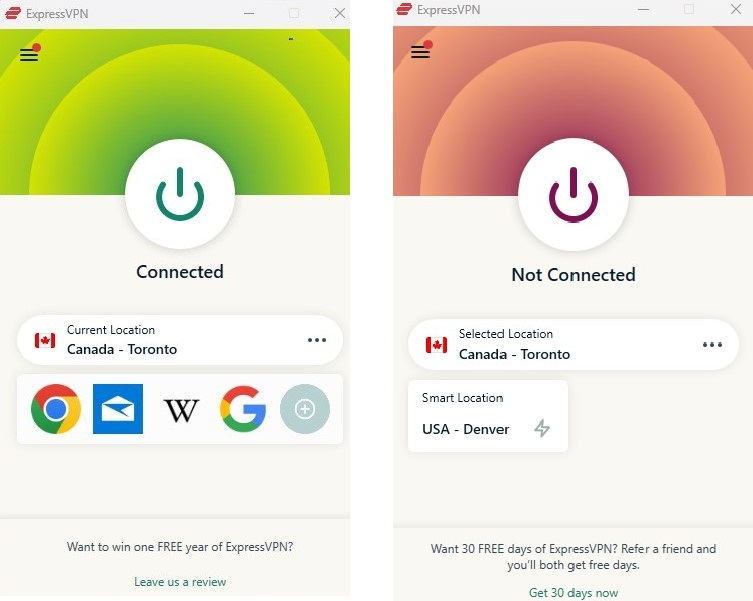
When open and connected it will indicate by colour and verbally say ‘connected’
Step 2: Press the three little dots beside the current location and choose the location you would like to be from
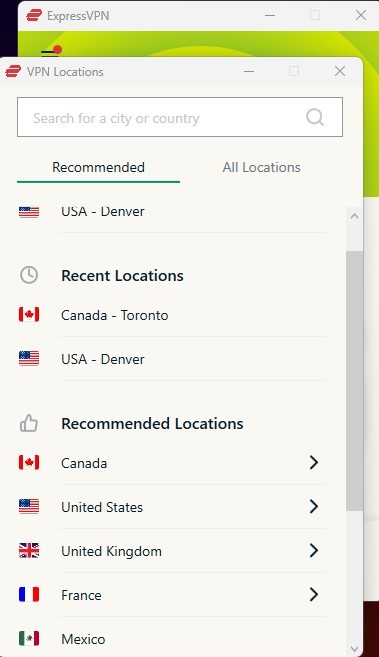
Using Netflix with VPN
When first logged into Netflix when current location is Canadian, it will show the Top 10 in Canada, unlike the American version.
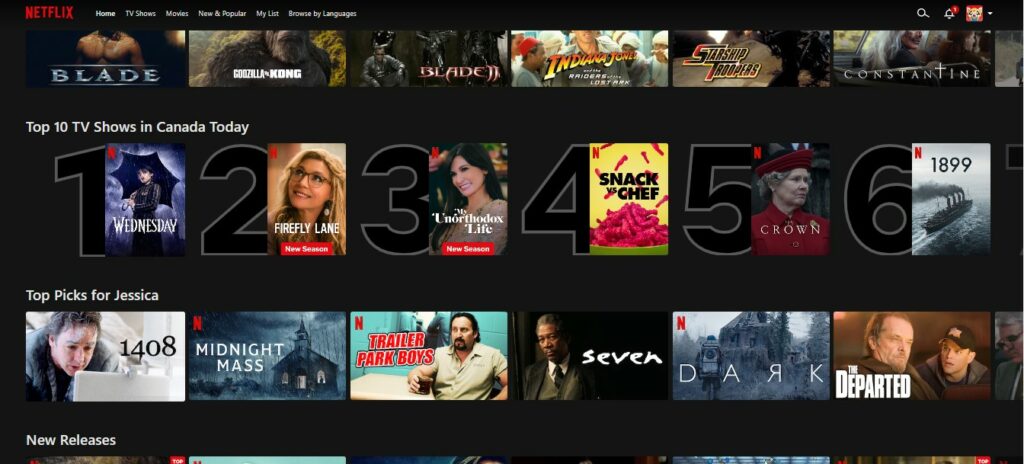
After you switch your VPN location to the United States, refresh your browser or app (without logging out) and the Netflix landscape should change slightly.
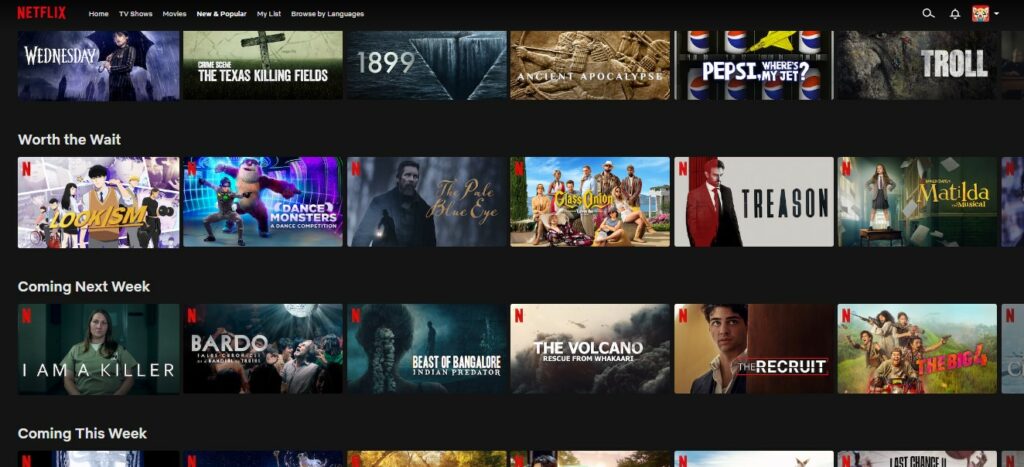
There is a wider range of movies and TV series that include newer releases and exclusive regional content, to use Netflix to its full potential try ExpressVPN for yourself and see how easy and foolproof it is!





