Amazon Firestick Update Adds Two New Features
Firestick Adds Quick Cache Clearing And Sorting By Size
Amazon has been on a roll lately adding subtle new features to the Fire TV operating system. Recently, we saw amazon add new shortcut buttons to the main section of Firestick devices. First heard by AFTV news, Amazon has now added two new micro features that can be utilized in the managed apps section of settings. Both features will help users save a little bit of time while trying to manage the low storage that currently comes with Fire tv stick’s.
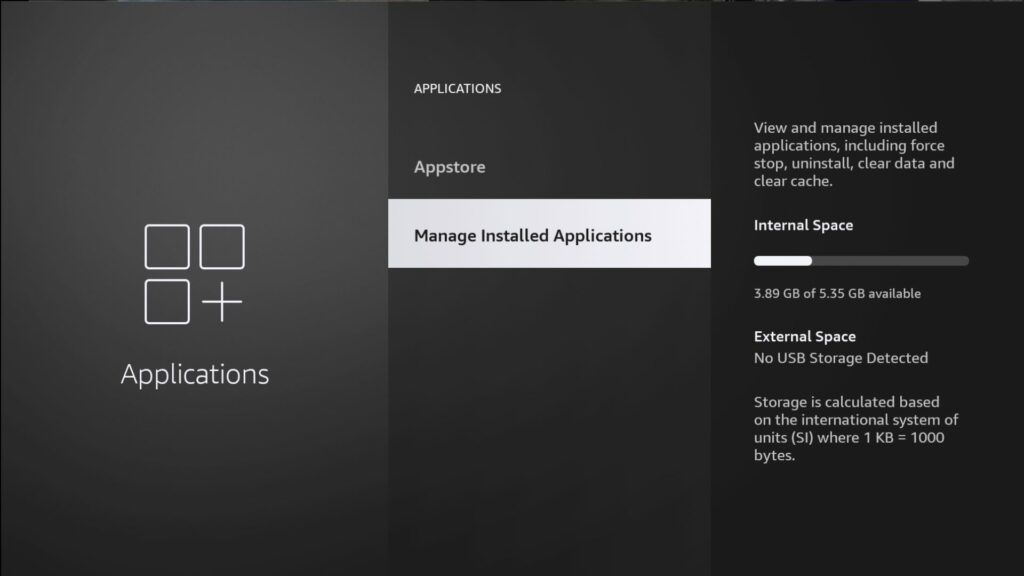
In order to access and use these two new features you need to go into Settings > Applications > Managed installed Applications. Now lets go over how these two new features will make your experience a little easier
Sort Apps By File Size
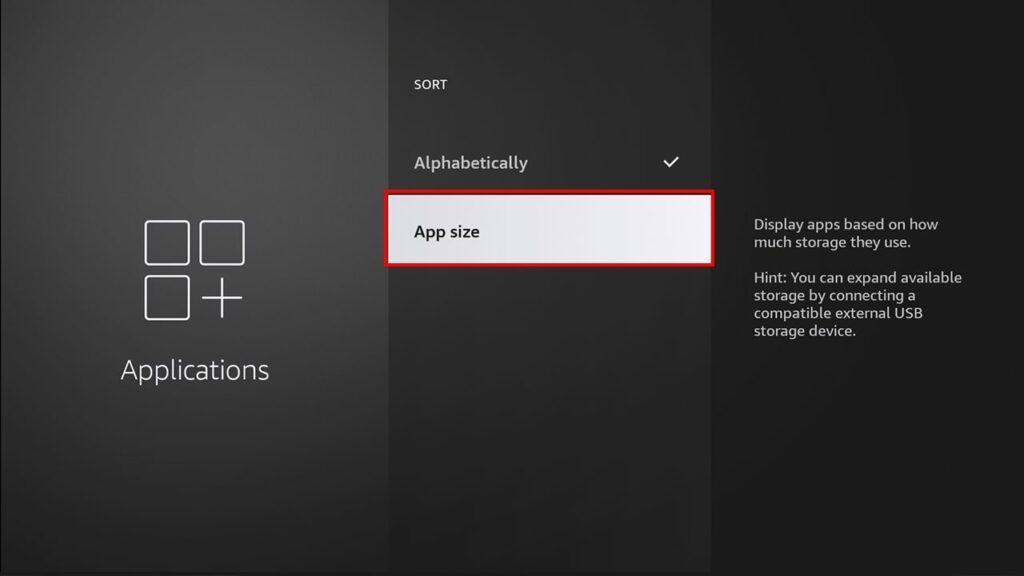
The Firestick notoriously has a low storage capabilities. Although the device comes with 8 GB of storage, By the time you account for the operating system and updates typically users are left with around 5GB. In the past you could either install an app that allowed you to manage your installed applications or scroll through all of them.
Now users can sort apps from file size, this way you can easily find out which apps are using up the most space. Making it easier for users to uninstall big apps they are no longer using.
Clear Cache on Firestick Apps Shortcut
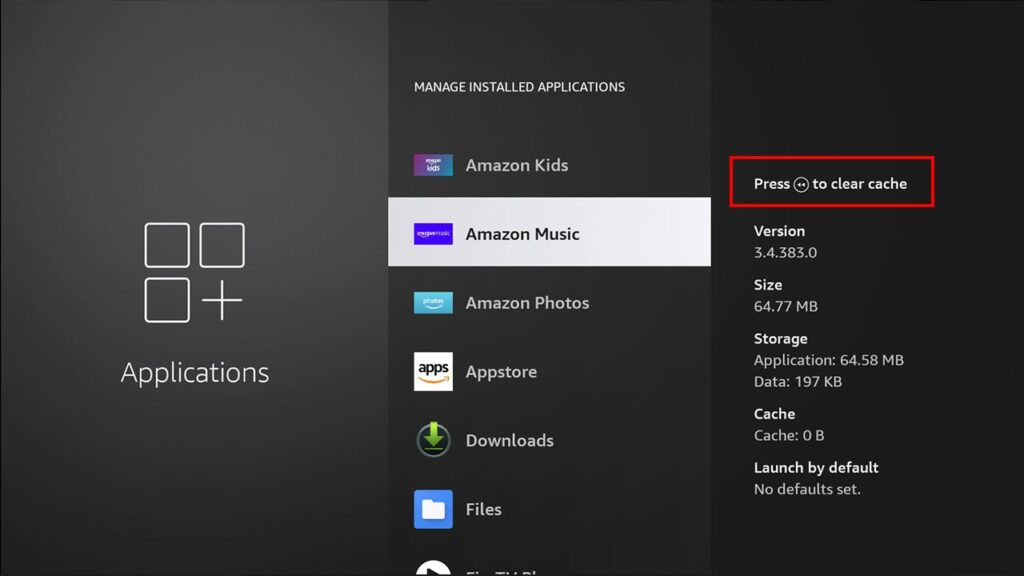
Not many users know that it is super easy to clear the cache on your Firestick. Instead of clicking through every app and scrolling down to the clear cache option. Users can now just hold down the rewind button and clear cache with 2 clicks. Although there are easier ways to manage your device, using apps such as the TDUK cache clearer is a great way to save time.
Hopefully these two quick tips help you manage your firestick a little bit easier. If you want to enter one of our many giveaways make sure you check out www.upgradeguy.com/giveaway/ you can also check out my full video review of these features below.
We do not condone the infringement of copyrighted material. Upgrade Guy does not verify if applications carry the needed licensing for the media that is accessed. If you feel like anything we have posted violates copyright laws, feel free to contact us so we can remove any issues.
There are affiliate links imbedded throughout this article. Purchasing through these links does nothing but supports us and costs no extra money for the buyer. We get a small kick back for your purchase. As an Amazon Associate I earn from qualifying purchases.




