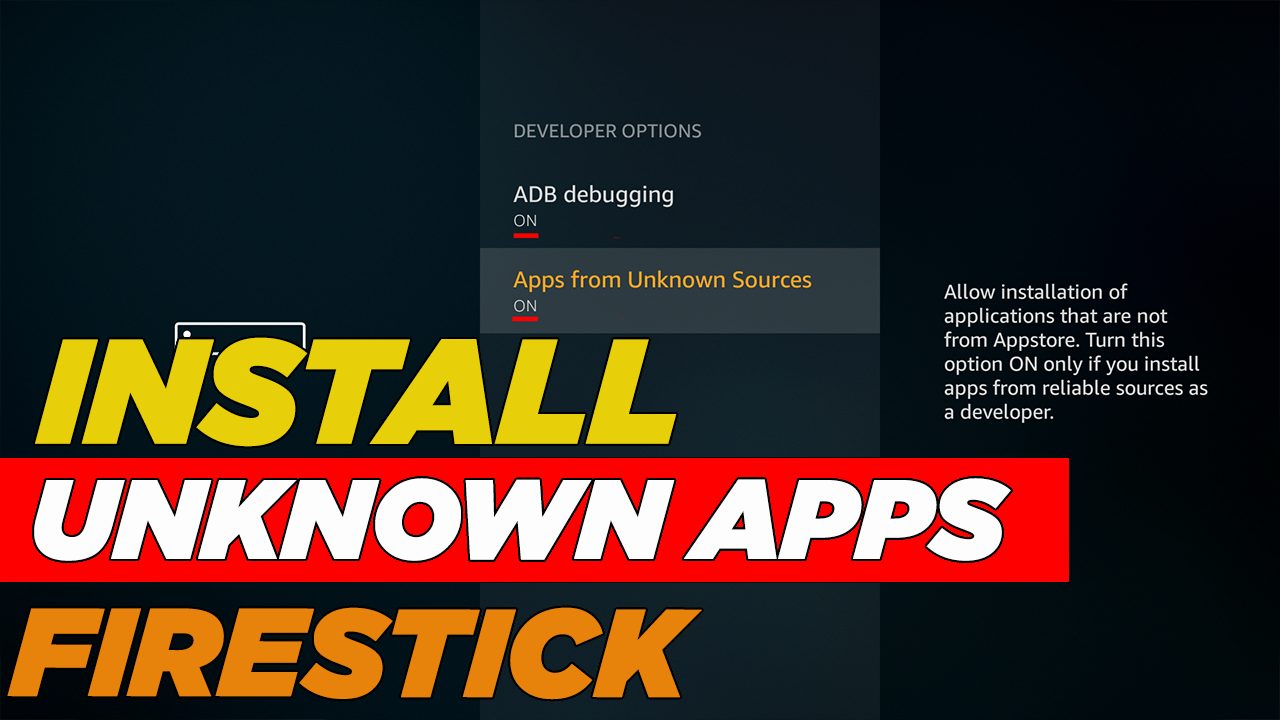How To Allow Unknown Installs On Firestick – Recent Update Fixed
Recent update hides Developer Mode on Fire OS
Amazon has now made it a little more difficult for Fire OS users to access developer mode with their recent update. With the newest Firestick version 7.2.8.5 comes a new hidden menu that was once easily accessed. For the longest time users could access developers mode by simply going to the “My Fire TV” Setting. Developers mode gives users access to “Install from Unknown sources” And “ADB debugging” Two settings cord cutters use regularly. Now in order to access developers mode users will have to follow a few quick steps.
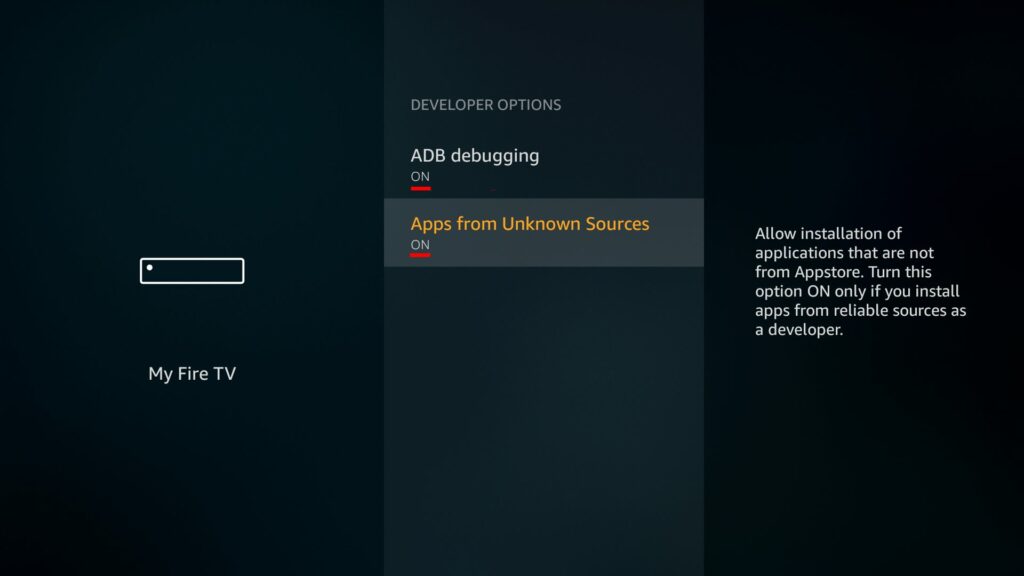
How To Access Developer Options After Firestick Update
In order to get Developer mode back as an option users have to follow a few simple steps listed below. Once you are selected as a developer back out and you will now have access to developers mode in the same section as before.
- Go to the Settings tab (Gear Icon) on the far right of your Firestick menu
- Select the “My Fire TV” Setting
- Go to the “About” Section
- Find the “Firestick” Option (Listed as whatever device you are on) Fire Cube, Firestick Lite….ect
- When hovering overtop of the previous option press the ok button 7 times
- It will now say on screen that you are now a developer
- Now back out and Developer mode will be active once again on your previous menu

It is that easy to finally unlock developers mode after the latest update. There is also the complete tutorial video down below if you need a visual / audio guide.
If you are interested in checking out a video on how to save $100s on your monthly subscriptions it is down below. As well do not forget to enter our monthly Gift Card Giveaway HERE.
We do not condone the infringement of copyrighted material. Upgrade Guy does not verify if applications carry the needed licensing for the media that is accessed. If you feel like anything we have posted violates copyright laws, feel free to contact us so we can remove any issues.
There are affiliate links imbedded throughout this article. Purchasing through these links does nothing but supports us and costs no extra money for the buyer. We get a small kick back for your purchase. As an Amazon Associate I earn from qualifying purchases.