How to Install Freevee TV on Firestick and Fire TV Devices
What is Freevee TV?
Freevee is a popular free streaming app with integrated ads. Owned by Amazon, this app gives you a variety of free movies, tv shows and even live IPTV to enjoy. The catch? watching a few ads throughout the content. If you have been wondering how to install this app on your Fire tv device, this is the easiest way.

If you are in the US, United Kingdom, Germany and Austria Freevee TV will be available in the Amazon app. However, if you are located anywhere else, you will need to first install IP Vanish. If you are located in those countries we will strongly agree installing IP vanish to protect your data.
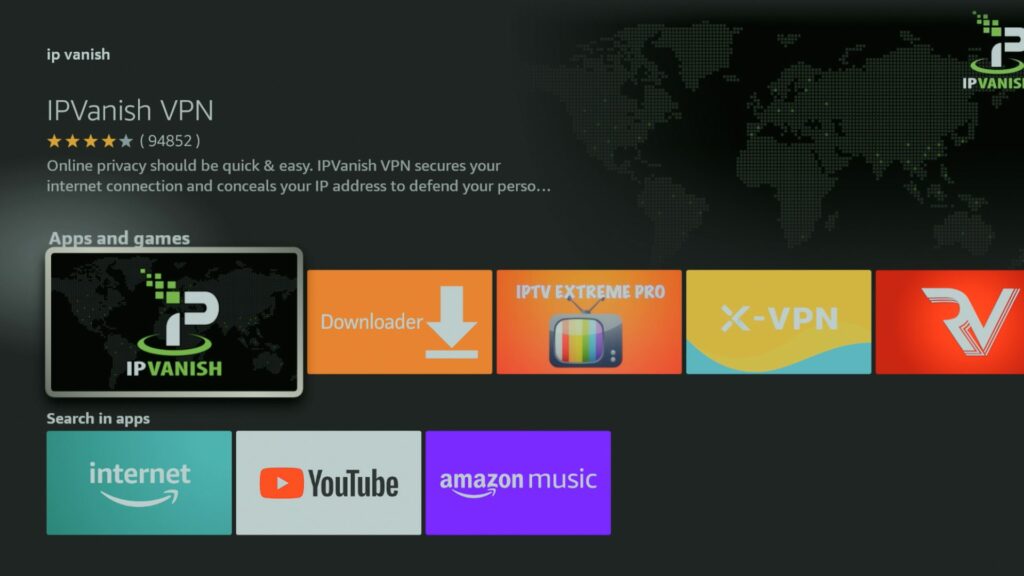
This link will give you a 75% + discount on IP vanish. Once you have your account, set your server to a US or UK server. This will change your IP address and allow you to use Freevee.
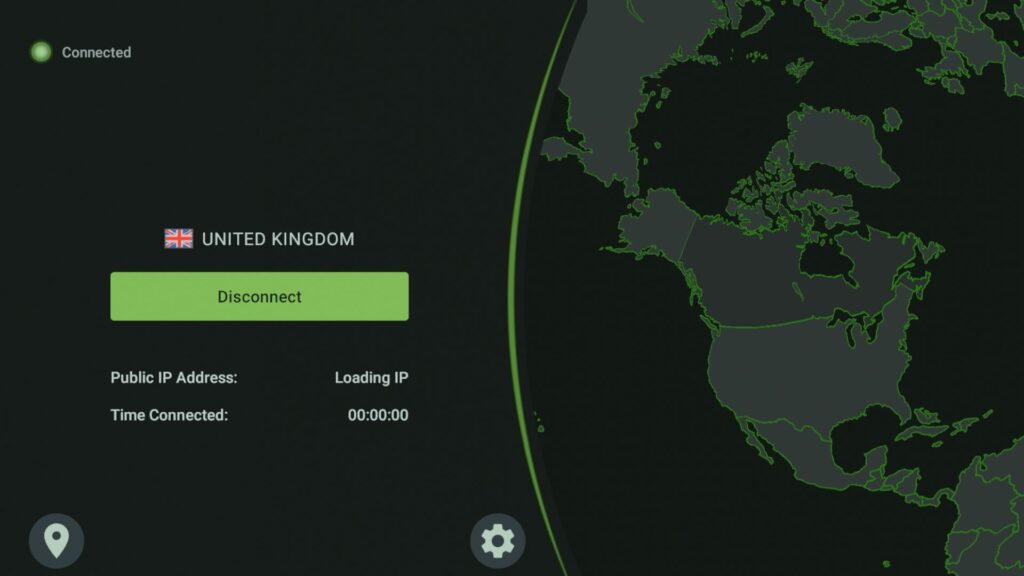
Now let’s install Freevee TV and start using it for IPTV and On demand content.
Download Downloader from the Amazon App store.
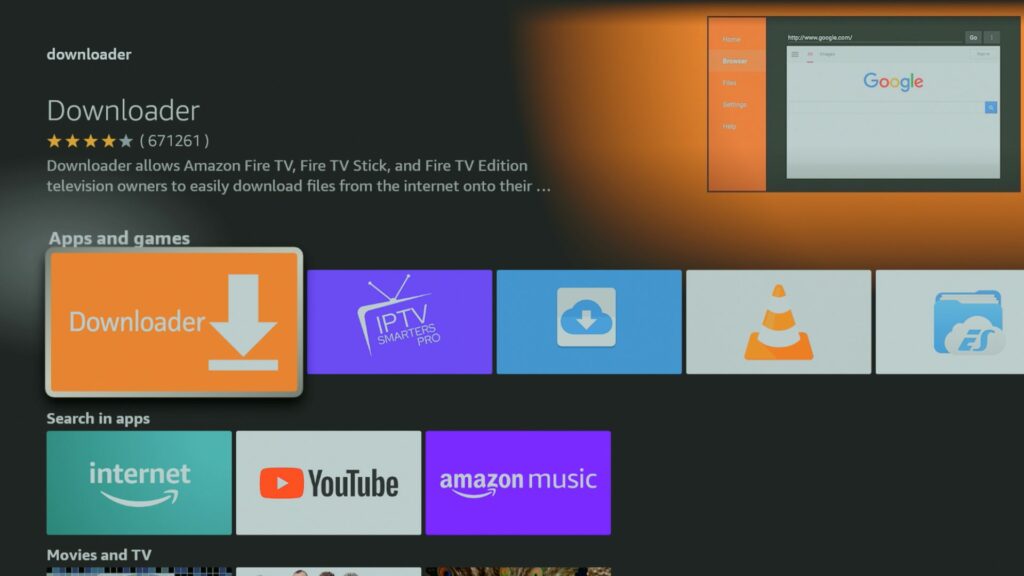
Head to settings and click on My Fire TV.
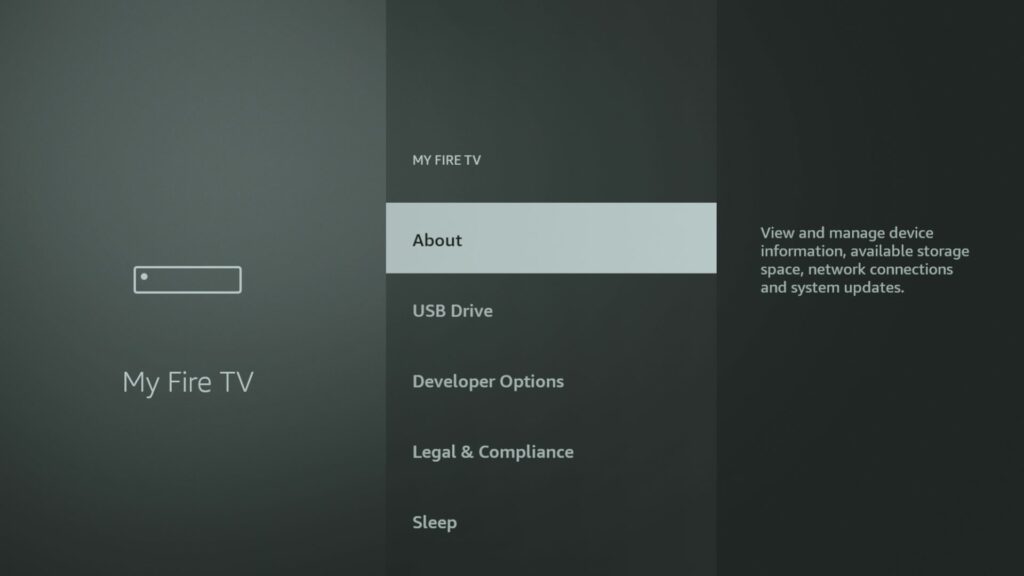
Click on About.
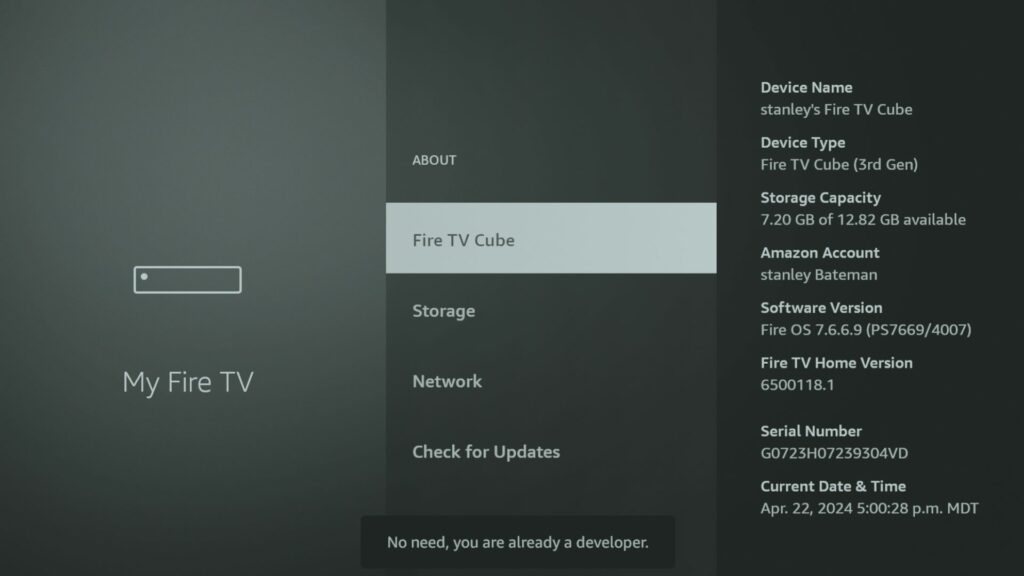
Hover over your device name and click on it 5-7 times, until it says you are a developer. Go back one screen to the About menu.
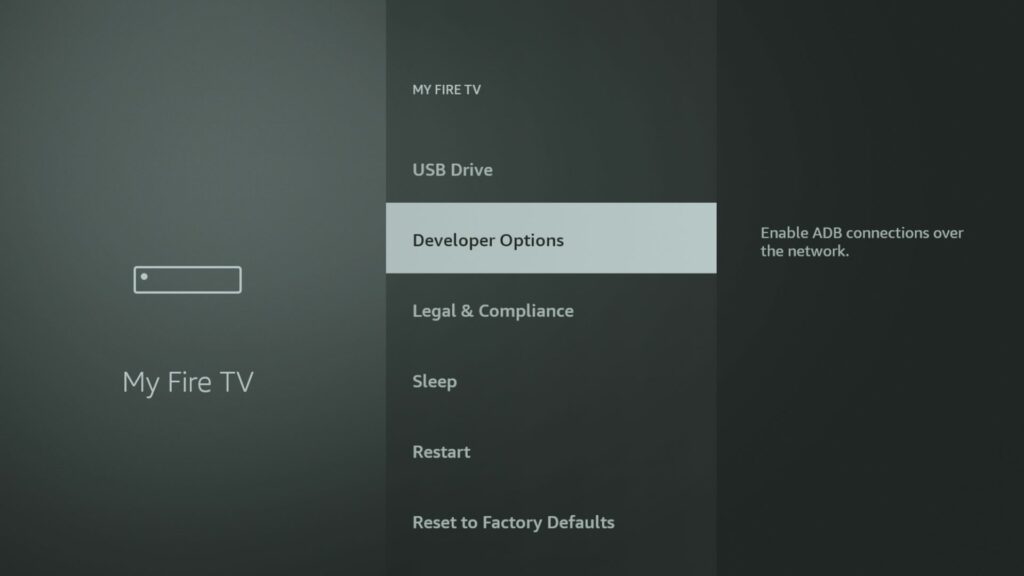
Click on developers options and then on Install unknown apps.

Check off Downloader so it says ON. Now let’s head to downloader and install Freevee.
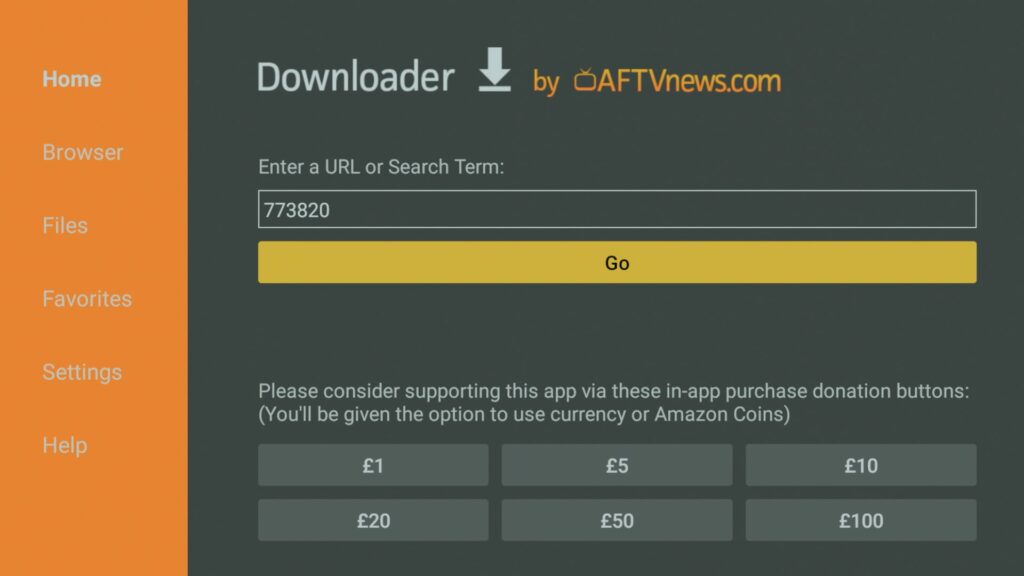
Go to the Downloader search bar, type in 773820. Now press Go.
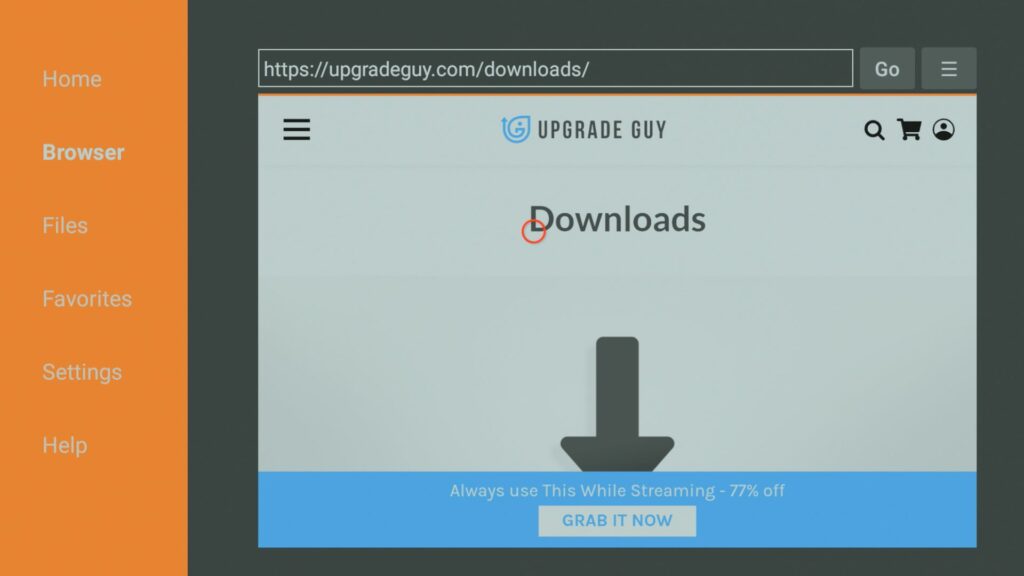
This will bring you to my websites Download section. The easiest way to get to FreeVee TV apk file.
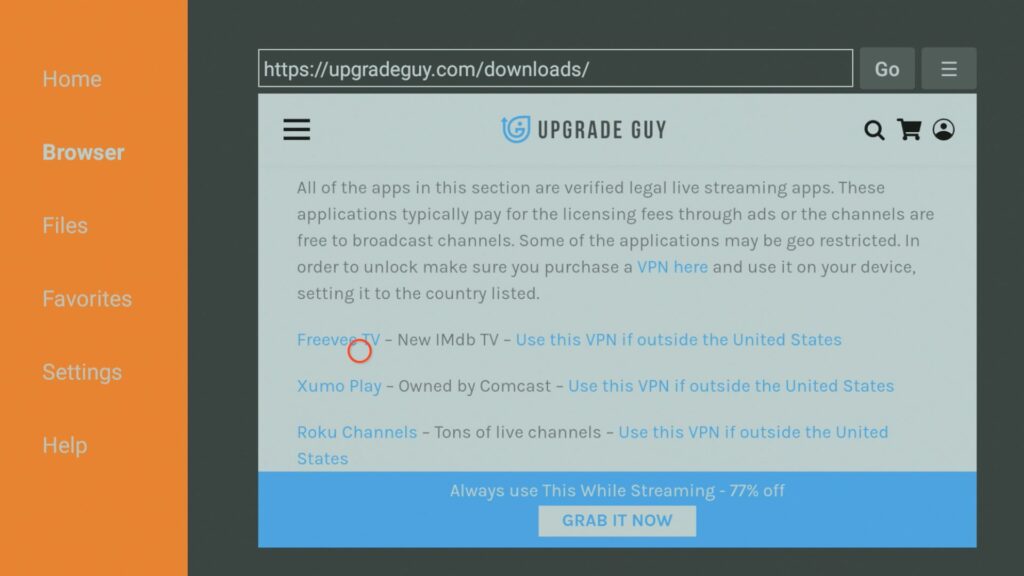
Scroll down until you find Freevee TV, click on it.
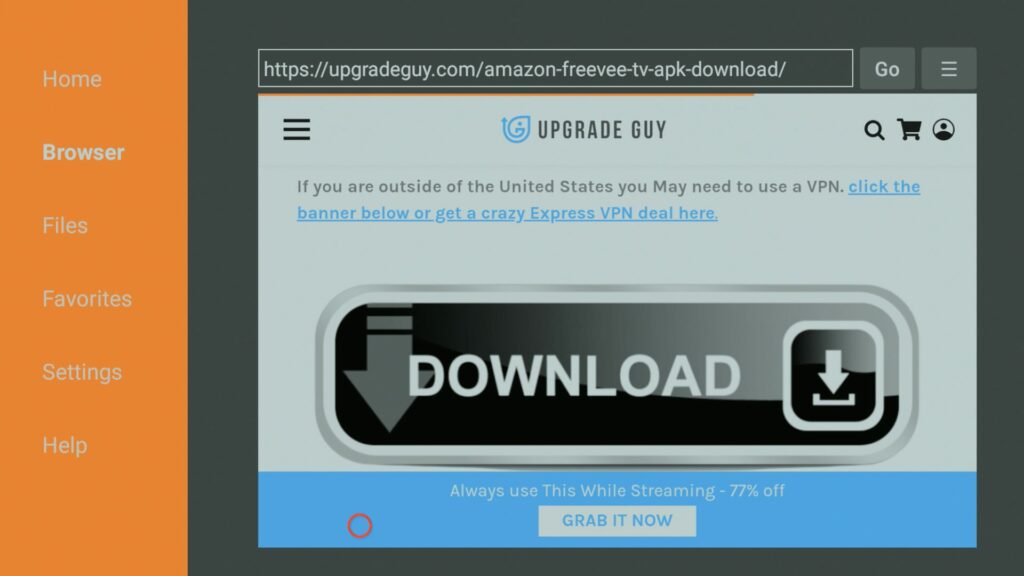
Scroll down until you find the big download button. Click on it to start your install
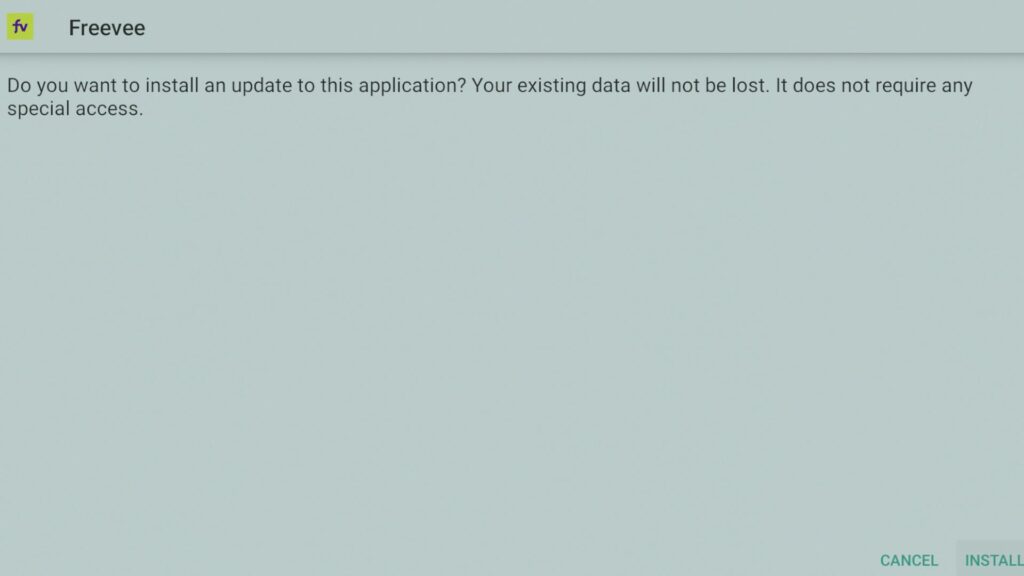
Now click install. You are now good to go! Make sure you head to our Youtube channel to check out more content and streaming apps.




