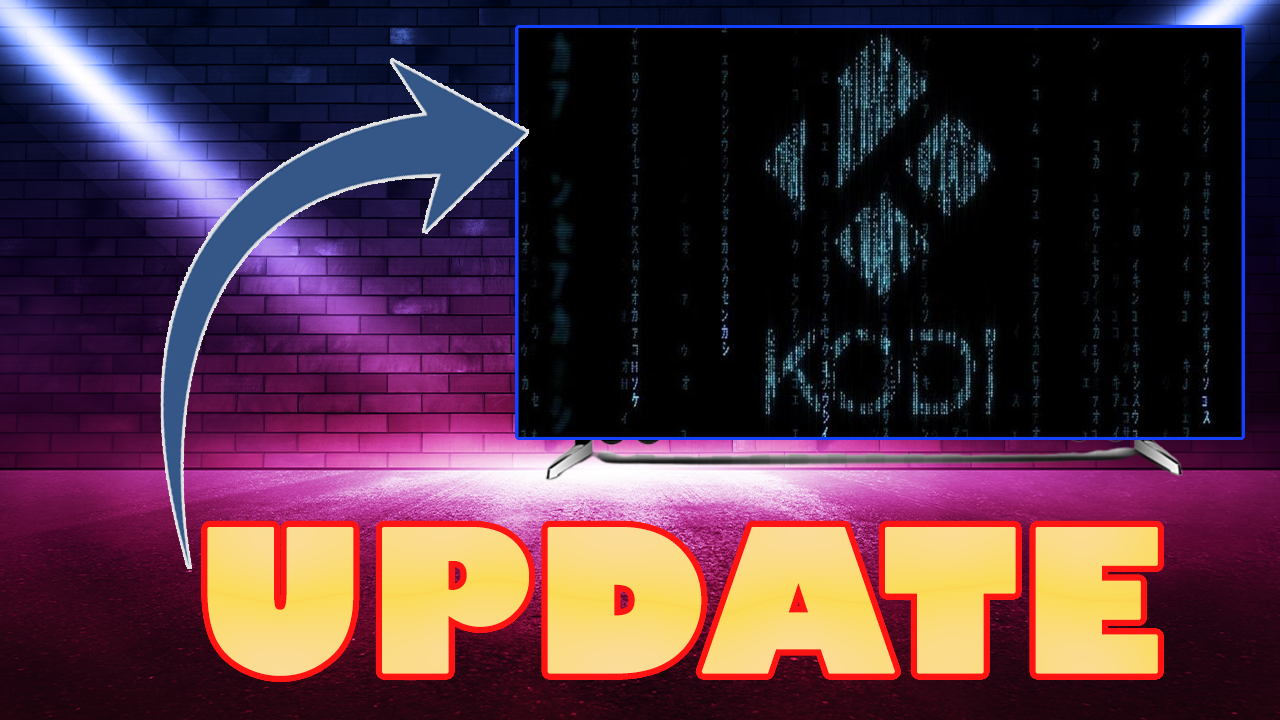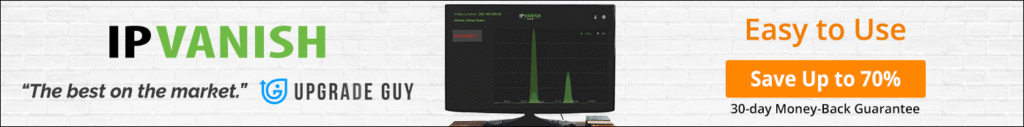KODI 19.4 Not In The Google Play Store – How to Install 2022
Popular open-source application “KODI” has officially released its latest stable version, 19.4. Typically users can find the newest version available in the Google Play Store. However, With Kodi 19.4 you are unable to get the newest version in the Play Store on your Android tv devices. When you go to the Google Play Store users will notice Kodi 19.3 as the current version.
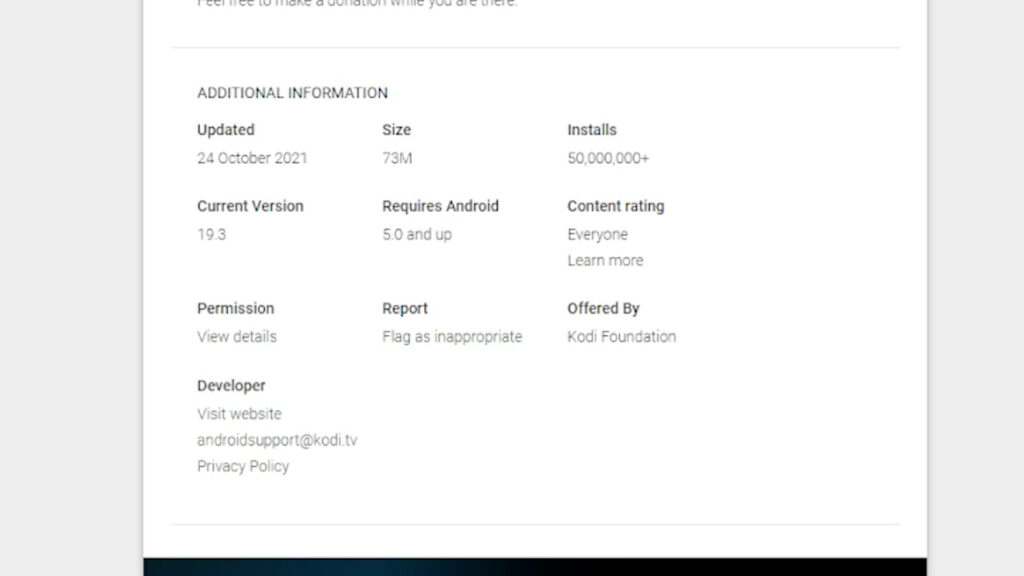
This has users worried that the newest version of Kodi is no longer allowed on official app stores. However, that is not the case with the newest version of Kodi 19.4. With the change to Android 11, new applications require an API of 30, instead of the previously required API 29. Here you can check out what the required API levels are and what exactly it is. For users that are hoping to upgrade to from Kodi 19.3 to Kodi 19.4 this is still a relatively simple process.
How To Install Kodi 19.4 On Firestick, Nvidia Shield And Android Box
I will be doing a full tutorial in the next few days with screen shots on how to get Kodi 19.4 Installed. This process will work the same for every device! If you simply want to install Kodi 19.4 by downloading it you can get it in our downloads section. Otherwise you can follow the simple directions below.
- Allow Installs from unknown sources in your settings.
- Uninstall any previous version of Kodi
- Go to the app store and download: Download by AFTV News
- Open Downloader and type in code: 773820
- This will bring you to our download page
- Click on Kodi 19.4 32BIT version and Install
- ENJOY
I will linked the full tutorial here when I am down completing it.
Thank you for checking out today’s article. If you want to check out the full video breakdown you can see it down below. Don’t forget to follow us on all our social medias.
We do not condone the infringement of copyrighted material. Upgrade Guy does not verify if applications carry the needed licensing for the media that is accessed. If you feel like anything we have posted violates copyright laws, feel free to contact us so we can remove any issues.
There are affiliate links imbedded throughout this article. Purchasing through these links does nothing but supports us and costs no extra money for the buyer. We get a small kick back for your purchase.