New Firestick Feature: Fire TV’s QR Code Remote Feature
In the ever-evolving landscape of home entertainment, the integration of convenience and technology has always been a priority for both consumers and companies. Amazon’s Fire TV has been at the forefront of this innovation, consistently introducing features that enhance user experience. The latest addition to this suite of features is the ability to use your phone as a remote by simply scanning a QR code displayed on your Fire TV screen. This groundbreaking feature not only streamlines the setup process but also adds a layer of flexibility and convenience to controlling your Fire TV device.
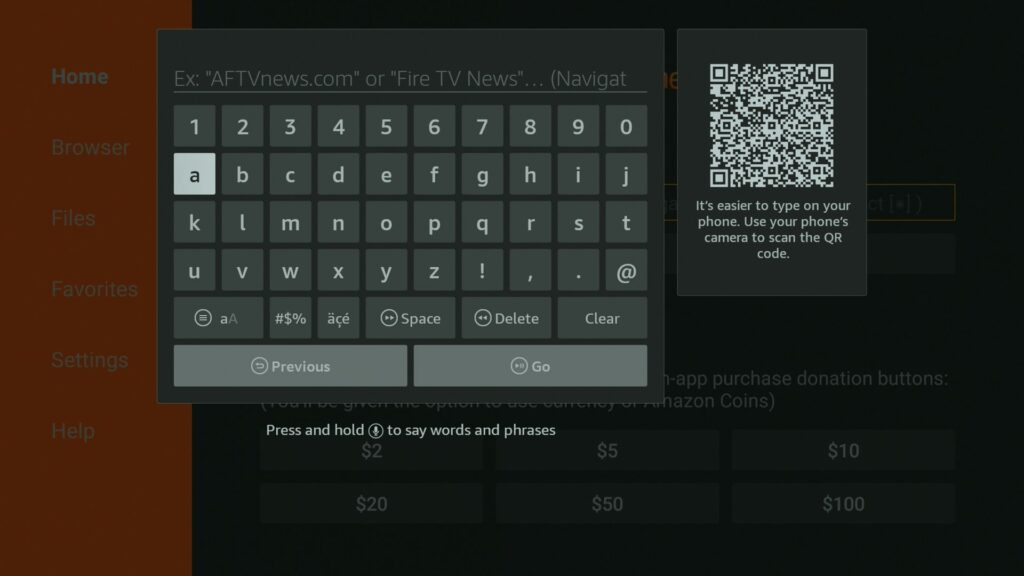
New Fire TV Feature
New Feature for Quick Remote Access
The QR code remote feature was developed with the goal of eliminating the traditional barriers associated with using and setting up remote controls. Whether it’s the hassle of syncing devices via Bluetooth, the inconvenience of misplaced remotes, or the frustration of depleted batteries, the QR code feature addresses these issues head-on, providing a seamless and user-friendly solution. This means users can now type in and search text quick by scanning one code.
How It Works
The process begins with the Fire TV displaying a QR code on the screen. Users simply need to open their camera app or a QR code scanner on their smartphones and point it at the screen. This action automatically prompts the phone to download or launch the Fire TV remote app. Once opened, the app instantly pairs with the Fire TV device, transforming the smartphone into a fully functional remote control. Open up the Downloader app, as soon as you pop up the text option, you will now be able to scan a QR code at the top.
Key Features and Benefits
- Instant Pairing: The QR code eliminates the need for manual searching and pairing, offering an immediate connection between your smartphone and Fire TV device.
- Comprehensive Control: The smartphone app replicates all the functionalities of a traditional remote and more, including navigation, playback control, volume adjustment, and voice search capabilities.
- Personalized Experience: With the app, each family member can use their smartphone as a personal remote, customizing their interaction according to their preferences.
- Accessibility: This feature is particularly beneficial for users who may have accessibility concerns with traditional remotes, offering an alternative that can be customized in terms of screen layout and control.




