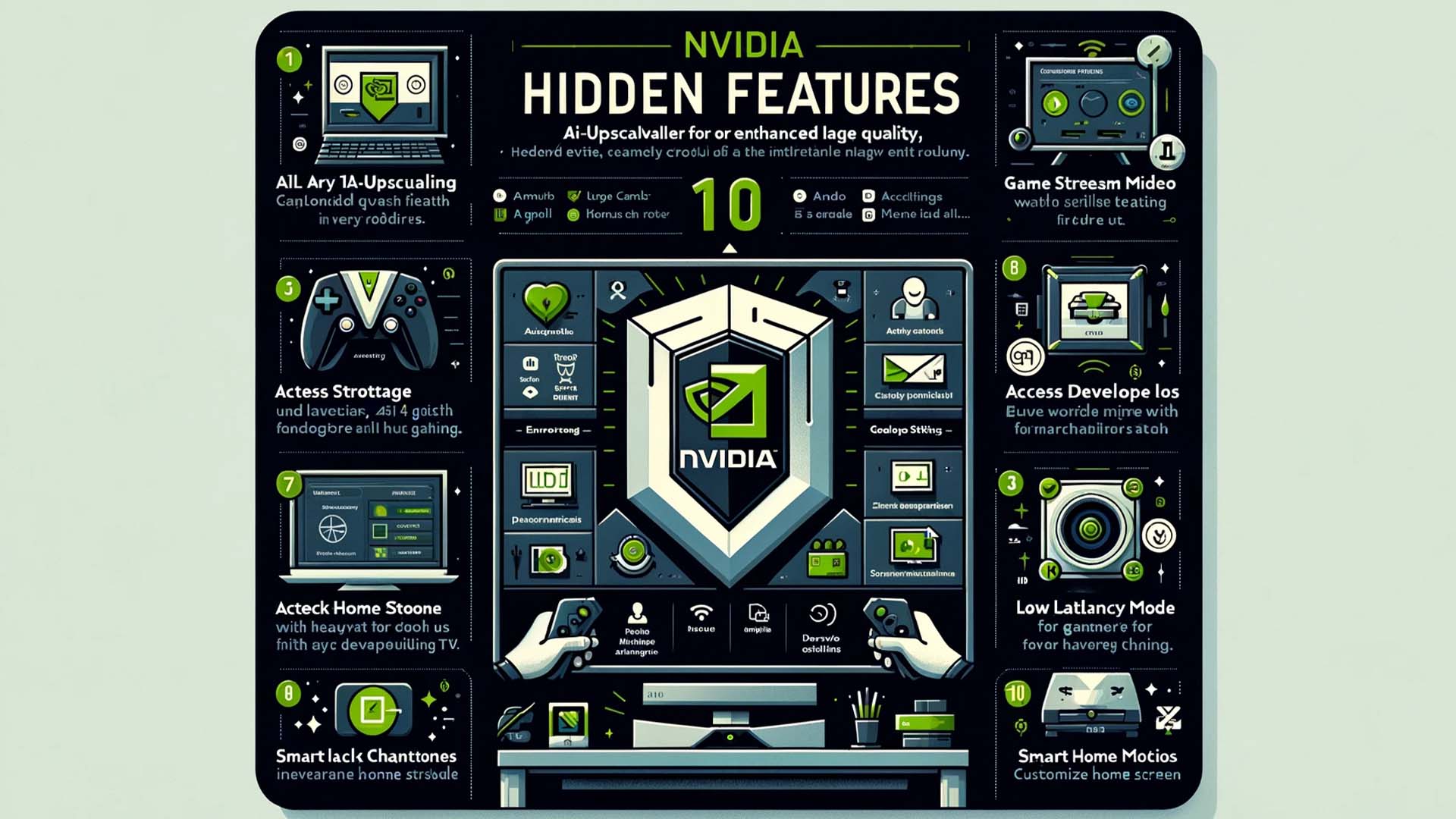Top 10 Hidden Features of Nvidia Shield TV You Need to Know
The Nvidia Shield TV is still one of the most popular streaming devices on the market despite coming out in 2019. This powerhouse device offers high quality 4k streaming and powerful gaming all in one compact device. Now in 2024 I want to take a look at 10 Hidden features that new Nvidia Shield TV users may want to check out. These will help you access even more aspects of your Nvidia Shield you didn’t know existed.

1. AI-Upscaling for Enhanced Image Quality
Nvidia Shield TV’s AI upscaling feature is a game-changer for viewing content. This cutting-edge technology transforms standard definition videos into stunning 4K resolution, making your viewing experience more immersive. Delve into the settings to customize the level of detail enhancement, ensuring your movies and TV shows look sharper than ever before.
2. Customizable Quick Settings
Personalize your experience by customizing the quick settings menu. This hidden feature allows you to add, remove, or rearrange settings shortcuts, ensuring that your most-used features are always at your fingertips. From adjusting the volume to toggling AI upscaling, tailor the quick settings menu to fit your preferences.
3. GameStream in 4K HDR
For gamers, Nvidia Shield TV’s GameStream feature unlocks the ability to stream games from your PC to your Shield device in 4K HDR. This hidden gem provides a seamless gaming experience on a larger screen without compromising on quality. Ensure your PC and Shield TV are on the same network and dive into a world of high-definition gaming.
4. Advanced Control with the Nvidia Shield TV App
The Nvidia Shield TV app, available for both Android and iOS, offers advanced control options, including a virtual mouse and keyboard. This feature is particularly useful for navigating apps that aren’t optimized for TV use. Download the app to unlock these hidden controls, enhancing your interaction with various applications.
5. Access Developer Options
Unlock a suite of additional settings by accessing the developer options on your Nvidia Shield TV. This hidden menu allows you to tweak system behaviors, improve performance, and customize your device further. To enable developer options, go to Settings > About, and click on the Build version seven times.
6. Expand Storage with USB Drives
Nvidia Shield TV supports external USB drives as removable or adoptable storage, a feature often overlooked by users. This means you can easily expand your device’s storage capacity for apps, games, and media. Adoptable storage integrates the USB drive into the system, while removable storage keeps it independent, allowing for flexibility in managing your files.
7. Stream Music in the Background
A lesser-known feature of Nvidia Shield TV is its ability to stream music in the background while you browse the interface or play games. Use apps like Spotify or Pandora to set the mood without interrupting your activities. This hidden feature enhances the ambiance, whether you’re gaming or just navigating through your Shield TV.
8. Smart Home Integration
Turn your Nvidia Shield TV into a smart home hub by taking advantage of its Google Assistant integration. This hidden feature allows you to control smart home devices, check the weather, and even manage your calendar, all through voice commands. Set up your Shield TV to work with your smart home ecosystem for a seamless experience.
9. Low Latency Mode for Gamers
Activate the low latency mode to minimize lag and improve the responsiveness of your gaming sessions on Nvidia Shield TV. This hidden feature is a boon for competitive gamers and those sensitive to input lag. Find this option in the display settings to optimize your device for a smoother gaming experience.
10. Customize Home Screen Channels
Lastly, Nvidia Shield TV allows you to customize your home screen channels, a feature often underutilized. Tailor your home screen to display your favorite apps, shows, or games for quick access. This level of personalization ensures your preferred content is always front and center.
Nvidia Shield TV is more than just a streaming device; it’s a comprehensive entertainment hub packed with hidden features waiting to be explored. From AI upscaling and customizable quick settings to smart home integration and low latency mode for gamers, these top 10 hidden features will undoubtedly enhance your Nvidia Shield TV experience. Dive into these settings, personalize your device, and unlock the full potential of your Nvidia Shield TV today.