10 Netflix Hacks Every Subscriber Needs to Know in 2023
If you’re a Netflix subscriber, you might need to utilize the platform’s capabilities fully. There are numerous hacks and tips to enhance your streaming experience. Access geo-block content, optimize video quality, and save data; these Netflix hacks will take your binge-watching to the next level. Whether you’re a casual viewer or a dedicated binge-watcher, these tips will help you make the most out of your Netflix subscription.
1. Use a VPN to Unblock Geo-Blocked Content
By utilizing a VPN (Virtual Private Network), you gain access to geo-blocked content on Netflix and open the door to a world of international entertainment. Connecting to servers in different countries allows you to explore diverse content libraries, each offering a unique selection of shows and movies. From catching up on popular British dramas to indulging in exclusive anime series from Japan, a VPN empowers you to transcend geographical restrictions and immerse yourself in global entertainment. Express VPN is the best choice, Full info in the video below!
2. Unlock Hidden Categories with Netflix Codes
Netflix codes are your secret weapon for unlocking hidden genres and exploring specialized content. You can uncover many niche categories beyond the usual recommendations by appending specific codes to the Netflix URL. From mind-bending sci-fi thrillers to heartwarming LGBTQ+ films, these hidden categories allow you to delve into the depths of Netflix’s extensive library and discover hidden gems tailored to your interests. We have a full list of codes available here
3. Adjust Video Streaming Quality
Tailoring the video streaming quality on Netflix can significantly enhance your viewing experience. If you have a fast internet connection and want to indulge in stunning visuals, choose the “High” or “Ultra HD” playback settings. On the other hand, if you’re concerned about data usage or have a slower connection, opting for “Medium” or “Low” quality ensures smoother playback without sacrificing too much resolution. Finding the right balance between quality and data consumption is critical to optimizing your streaming experience.
4. Utilize the Search Bar
The search bar on Netflix is not just for finding specific titles; it’s a gateway to a treasure trove of hidden gems. Use keywords like genres, actors, or directors to explore a wide range of content beyond what’s highlighted on the homepage. Additionally, try using general terms like “award-winning” or “critically acclaimed” to discover highly regarded movies and shows that might have slipped under your radar. The search bar is your ally in uncovering new favorite and expanding your Netflix repertoire.
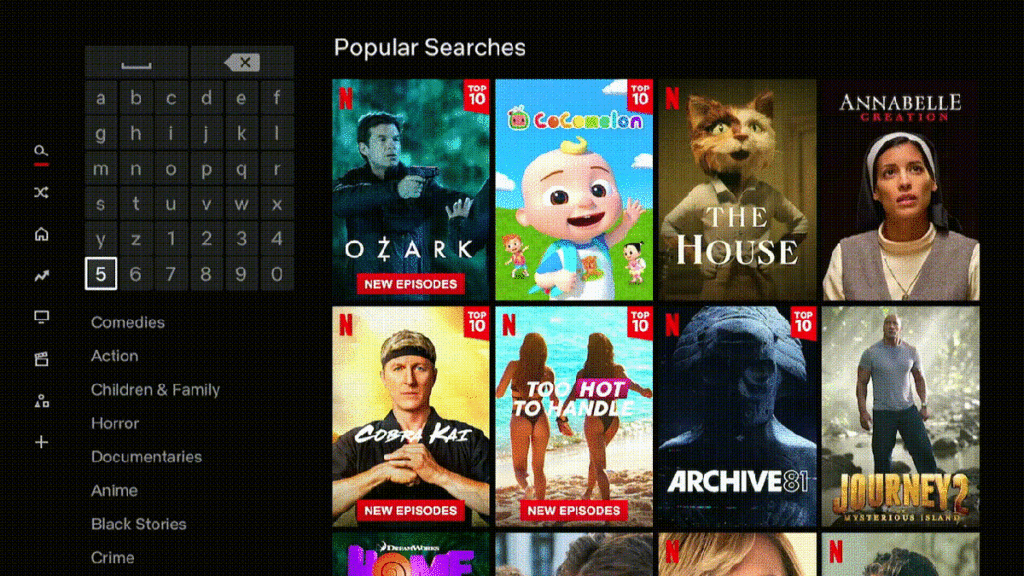
5. Secure Your Account
Your Netflix account is essential to secure your personal information and viewing history. Regularly changing passwords and enabling two-factor authentication adds an extra layer of security. Reviewing your active devices and signing out of unused ones helps safeguard your account from unauthorized access. By taking these precautions, you can enjoy Netflix with peace of mind, knowing your account is protected.
6. Customize Subtitle and Audio Settings
Netflix offers a range of options to customize subtitle and audio settings, catering to individual preferences and accessibility needs. Whether you’re watching a foreign language film and require subtitles or prefer dubbed content, Netflix allows you to adjust the subtitle language, font size, colour, and background to suit your viewing comfort. Similarly, you can select the audio language or enable audio descriptions for visually impaired viewers. Personalizing these settings allows you to fully immerse yourself in the content and enjoy a tailored viewing experience.
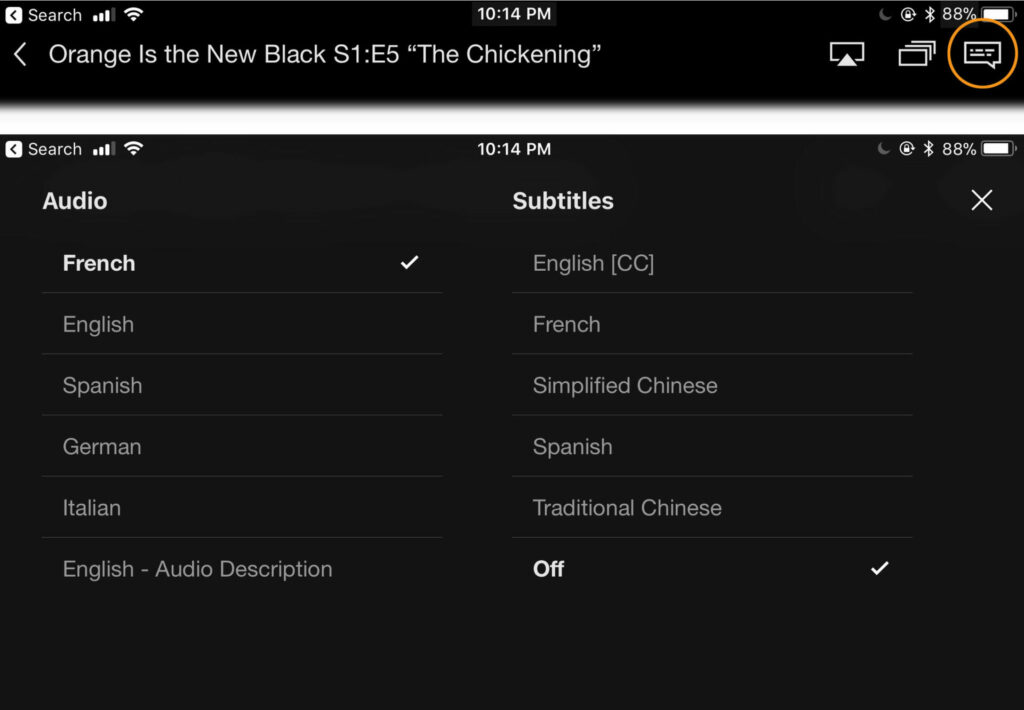
7. Watch Netflix with Friends Using Extensions:
Thanks to Chrome extensions like Teleparty (formerly Netflix Party), you can enjoy the thrill of watching Netflix shows and movies with friends, even when you’re physically apart. Teleparty synchronizes the playback of a chosen title across multiple devices, allowing you to enjoy the content simultaneously. The extension also includes a chat feature, enabling real-time discussions and reactions as you watch. Whether you’re hosting a virtual movie night or simply want to share the excitement of a binge-worthy series, watching Netflix with friends has always been challenging.
8. Enhance Recommendations with Ratings
Installing the IMDb Ratings for the Netflix Chrome extension gives you valuable insights before choosing what to watch. The extension directly displays IMDb, Rotten Tomatoes, and Metacritic ratings on the Netflix interface, providing an informed overview of a movie or TV show’s critical reception. By accessing ratings and reviews, you can better decide which titles to prioritize and discover hidden gems that align with your taste. This handy extension takes the guesswork out of selecting quality content and ensures you spend your streaming time wisely.
9. Manage Data Usage
Managing Netflix’s data usage is crucial if you’re conscious of your data consumption or have limited mobile data. By navigating to your phone’s cellular settings and turning off mobile data usage for Netflix, you can ensure that the app only streams when connected to Wi-Fi. This prevents unexpected data usage and helps you stay within your data plan limits. You can enjoy uninterrupted streaming by proactively managing data usage without worrying about exceeding your mobile data allocation.
10. Download Content for Offline Viewing
The Netflix app offers a convenient feature that allows you to download select titles for offline viewing. When you encounter a movie or TV show you want to enjoy later without an internet connection, simply look for the download icon next to the title. By downloading content beforehand, such as during a Wi-Fi connection, you can enjoy uninterrupted entertainment during flights, road trips, or anywhere without reliable internet access. This feature provides flexibility and convenience, ensuring you never have to endure dull moments, even offline.
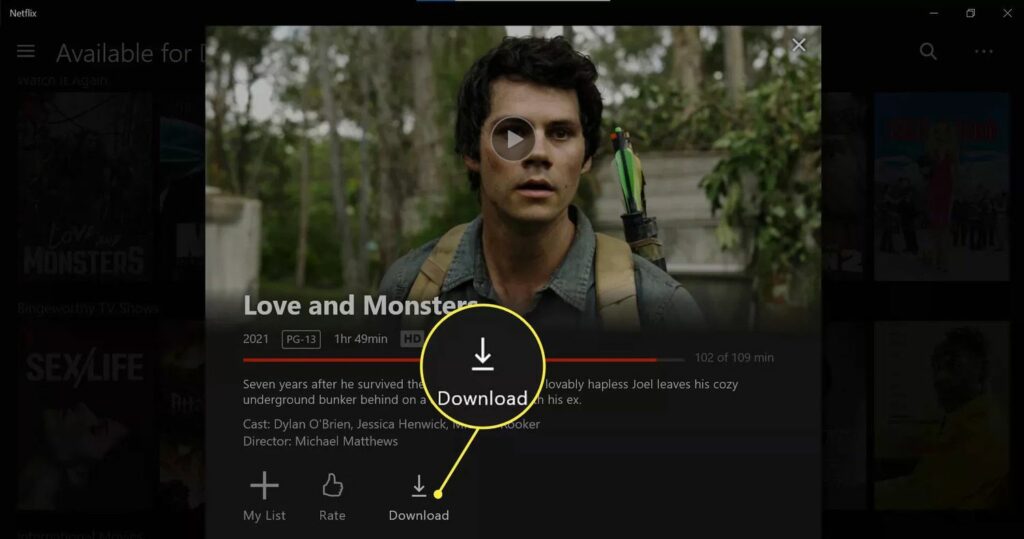
Conclusion
By employing these 10 Netflix hacks, you can unlock the full potential of the streaming platform and elevate your binge-watching experience. From accessing global content and customizing settings to optimizing data usage and expanding your viewing options, these tips and tricks empower you to maximize your Netflix subscription. So sit back, relax, and let the binge-watching begin!
Thanks for checking out today’s article. We also have a ton of resources for your various devices in these sections of our website. You can also check out this article here on the top Fire tv secrets.




