How to Install and use Mouse Toggle on the ONN 4K Streaming Box
What is a Mouse Toggle and how does it help you?
A mouse toggle is an app that allows you to turn your remote into a on screen mouse. Using your directional keys you are able to hover over areas sometimes not available in third party apps. This is usually when an app isn’t optimized for a specific devices operating system. In order to install this app on your ONN 4K Walmart streaming box there is a few steps you need to follow. Full guide down below.
Step 1 – Activate Developers Options
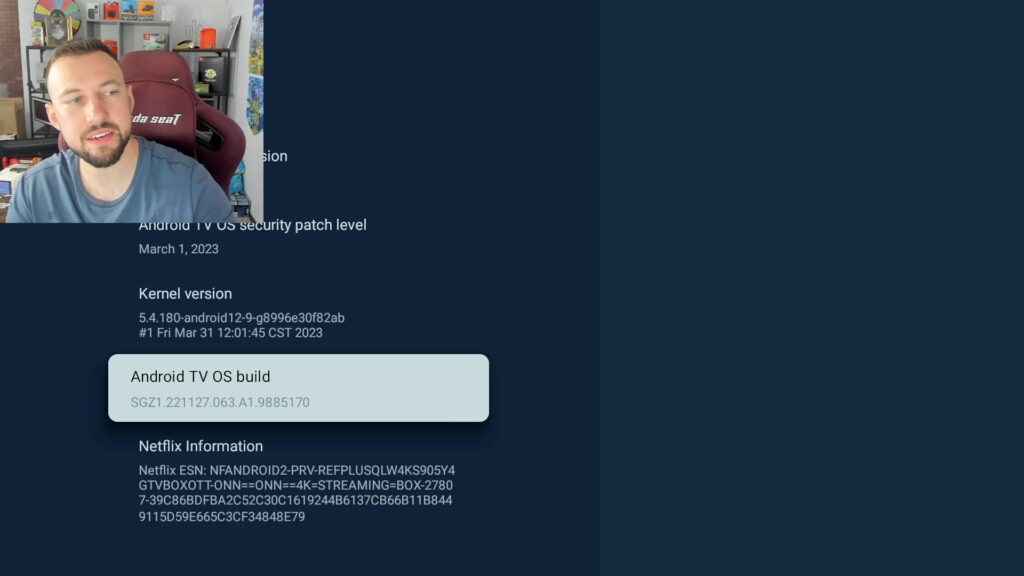
In order to unlock developers options we need to access a hidden settings.
- Settings >
- System >
- About >
- Scroll down until you find Android TV OS build
- Click that 5 times until you become a developer
That should now unlock developers mode. You actually don’t need to change anything inside of it for your ONN streaming box.
Step 2 – Install Downloader
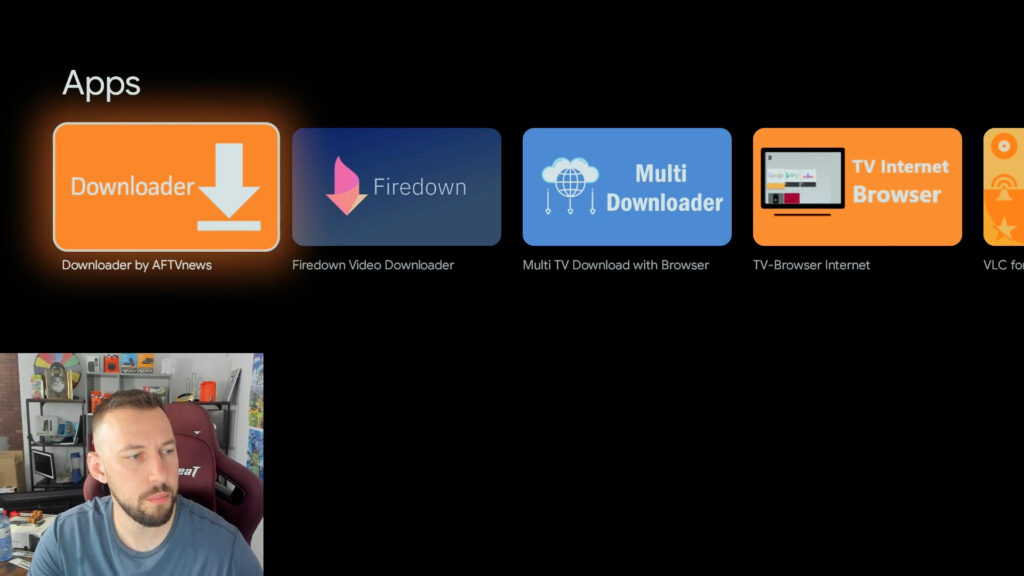
Downloader is a browser app that allows quick installs on any device. Handy to have for more then just this application install. Simply go to your app store and type in “Downloader” It is orange and by AFTV NEWS
Step 3 – Go to Upgrade Guy Download section
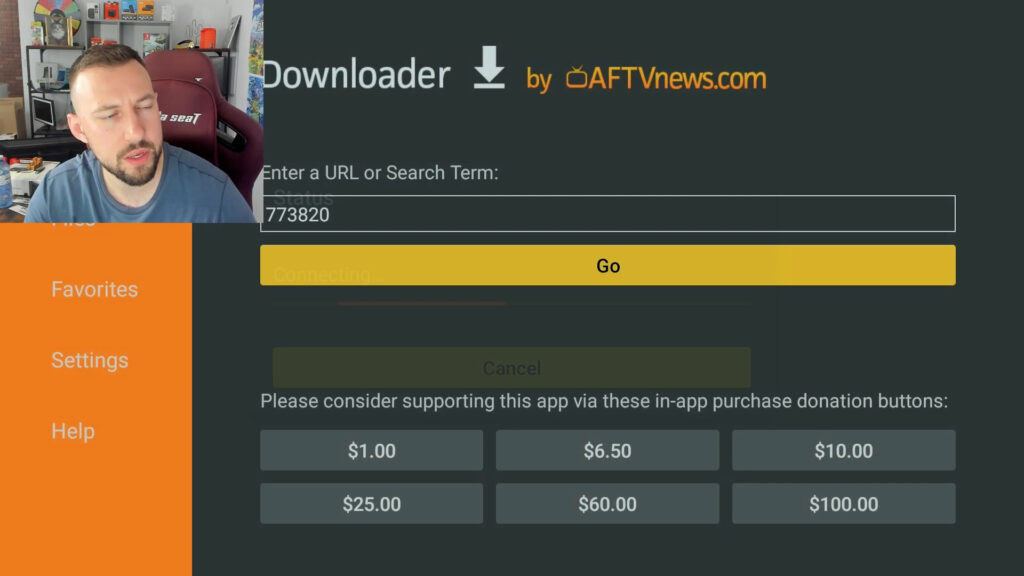
Getting to our download section in the Downloader app is easy. I have created a shortcut code that takes you right to the page. Type in 773820 to instantly go to our download page.
Step 4 – Install Mouse Toggle For Android
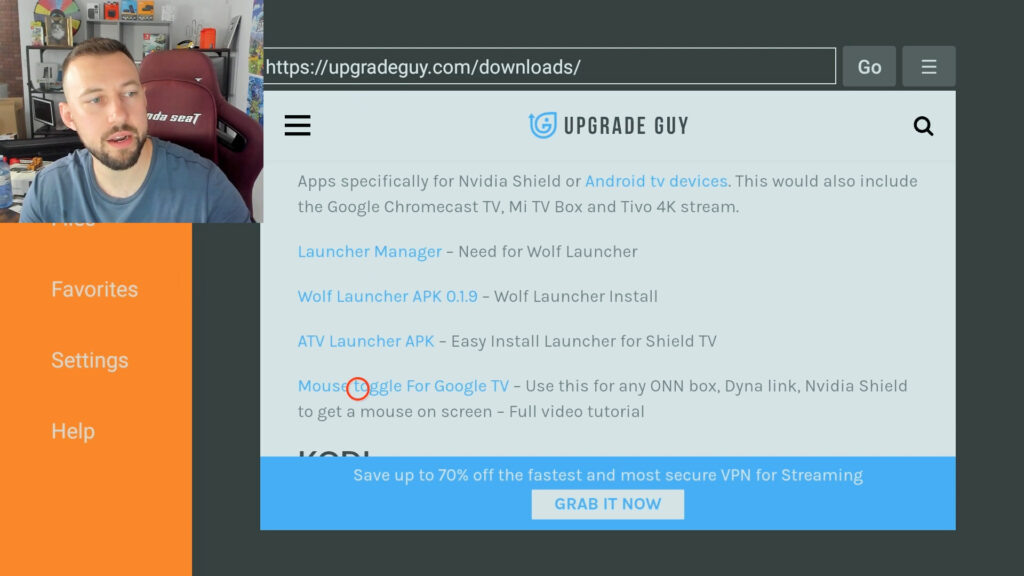
For this install scroll down until you find Mouse Toggle For Google TV. This is the one that works for the ONN streaming box and many other android and google based devices.
Step 5 – Allow downloads on Downloader
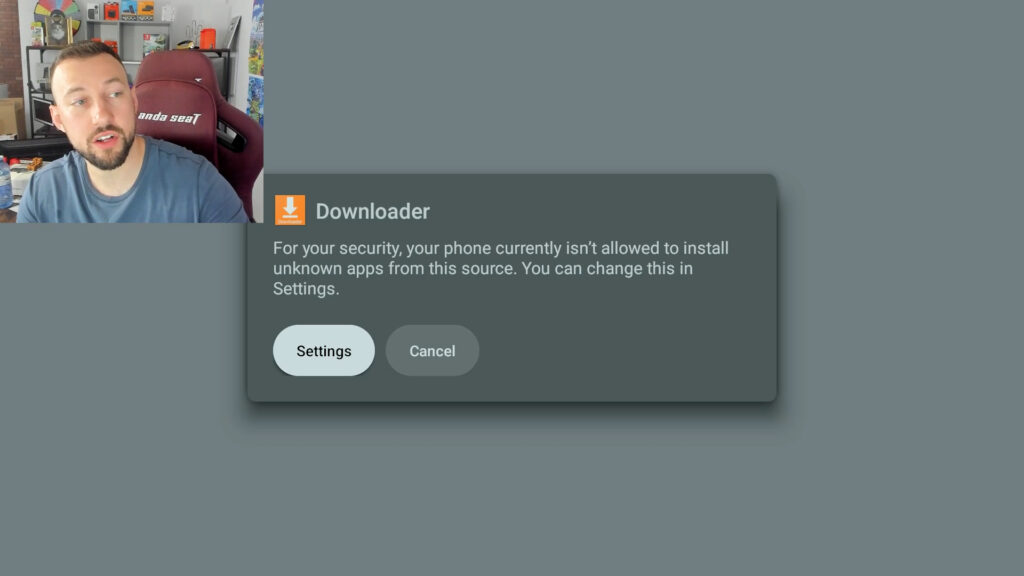
You will get this prompt, Simply press settings.
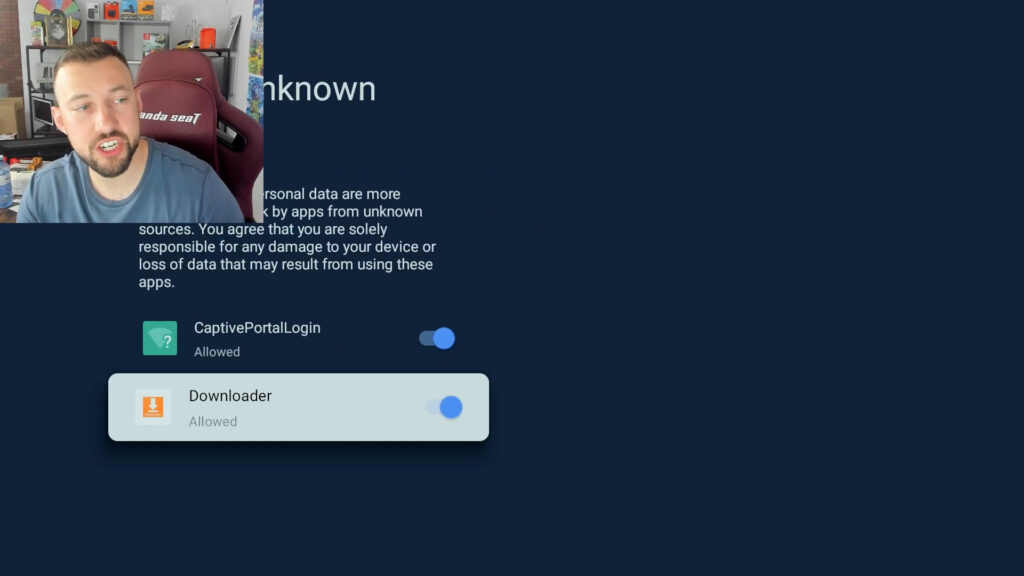
From here check off downloader to ensure you can now install the app. Click back and try to install again and you will have success!!
Step 6 – Display Mouse Toggle over other apps
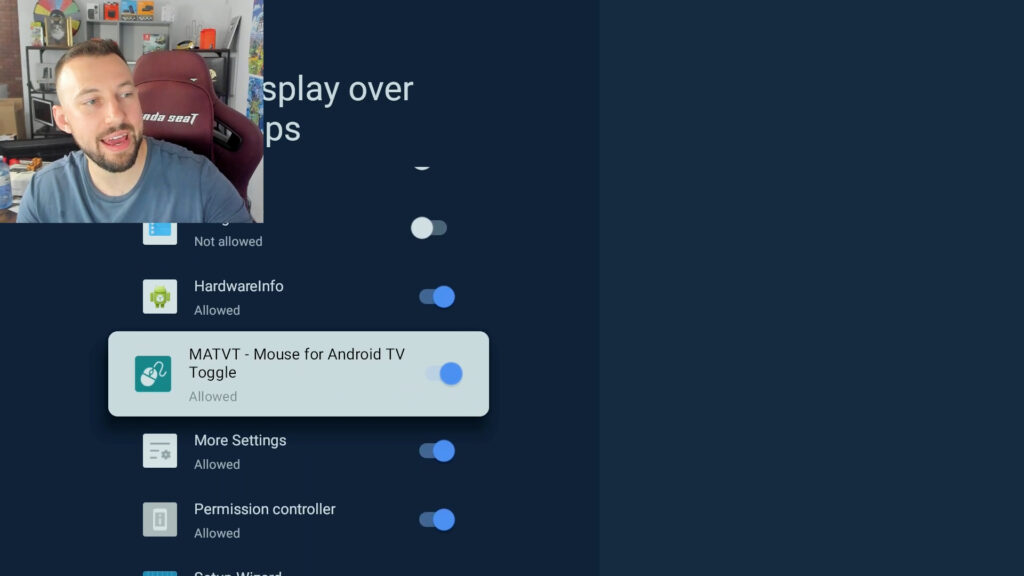
We now have to allow mouse toggle to display over other apps and give it some special access. You can follow the steps below.
- Settings >
- Apps >
- Scroll down to special app access >
- Display over other apps >
- Check off MATVT mouse for android tv
Now we need to allow some final access to the application
- From the drop down menu
- Accessibility >
- Scroll down to mouse toggle – Make sure it is on
Step 7 – Set up Mouse Toggle
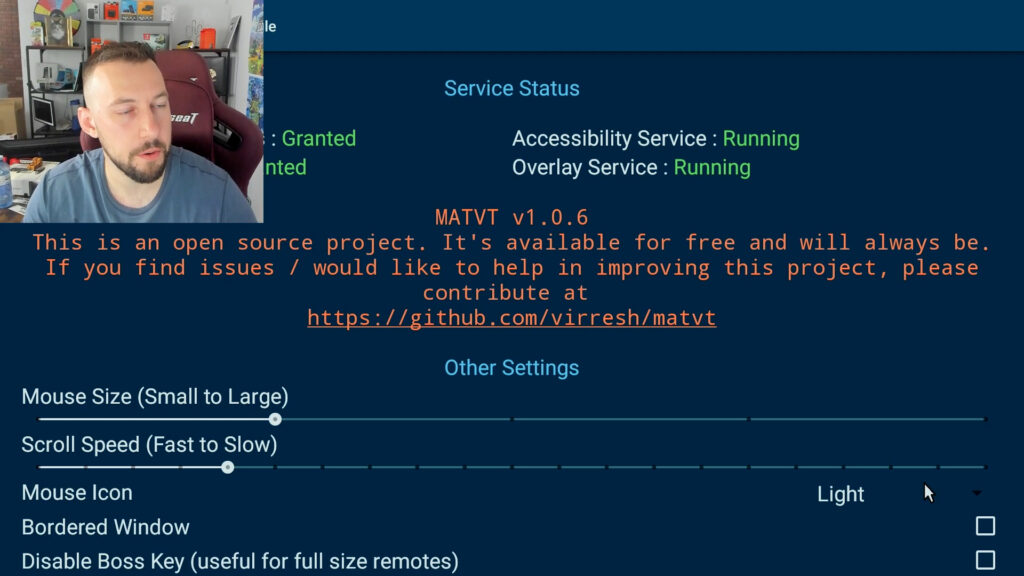
We can now customize the mouse toggle size and shape. In this menu it allows us to customize a few keys. Such as turning on your mouse toggle with a long press.
Step 8 – How to use the Mouse Toggle for your ONN streaming box
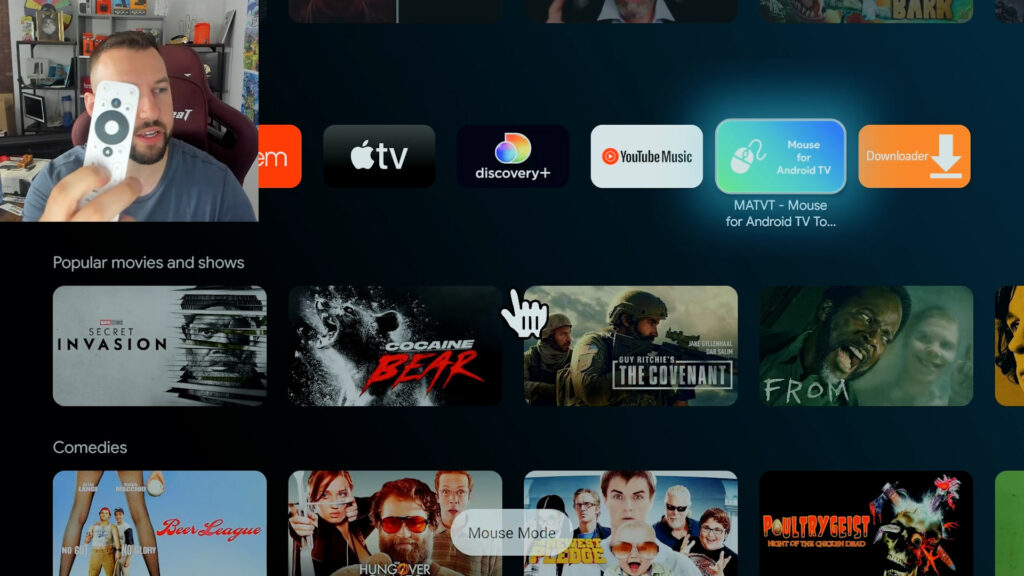
We can now use our mouse toggle on the ONN streaming box or stick by holding down the mute button. This can constantly toggle the option on and off with ease!
Thanks for checking out today’s article. We also have a ton of resources for your various devices in these sections of our website. You can also check out this article here on Downloader and what to do before you use it.




