Secrets For Your Google Chromecast TV: Top 5 Features You Need To Know
With a new Google Chromecast TV coming out in 2024, lets take a look at 5 of my favourite features you need to know for your current device. Released in 2020, the Google Chromecast TV has quickly become one of the most popular streaming devices on the market. Running custom OS created by Google and a super affordable price it is easy to understand why.
1. Customizing Your Chromecast TV Home Screen
Google Chromecast TV’s home screen is not just a launchpad but a personalized content discovery platform. It intelligently recommends shows, movies, and apps based on your viewing habits and subscriptions, making it easier to find content you love.
There are multiple ways to customize and change up your home screen. Diving into your settings users can change which apps display, Manage your watchlist and even set up your home screen photos and background. Using an app like wolf launcher will allow you to furth customize your home screen.
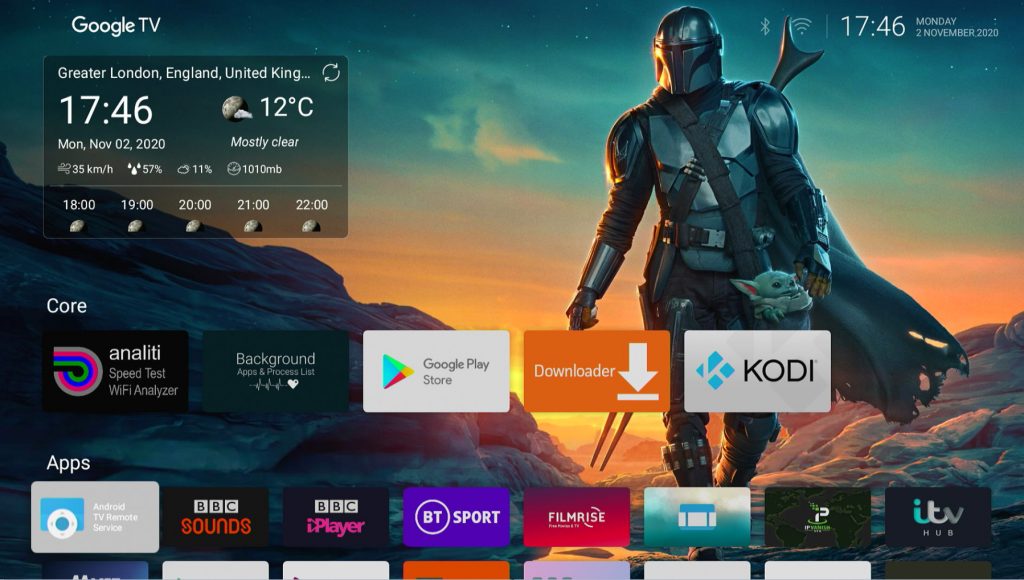
2. Voice Control with Google Assistant
The integration of Google Assistant into Chromecast TV adds a layer of convenience that’s hard to overlook. With voice control, searching for content, controlling playback, and even managing smart home devices become as simple as speaking your request.
To access voice assistant on Google Chromecast TV we need to click the assistant button on your remote. This is the button with the four different sized circles on it and coloured black. Try pressing it and saying a command like “Put on stranger things on Netflix” or “Turn off the device”. You will also be able to access and activate other Google devices connected to your home account.
3. Multi-User Support – Setting up Profiles
Chromecast TV supports multiple user profiles, allowing each member of your household to enjoy a tailored streaming experience. This means personalized recommendations, watchlists, and app settings for each user, ensuring everyone gets the most out of the device.
Navigate to the account settings on your Chromecast TV’s home screen to add or manage user profiles. Each user can log in with their Google account to sync their preferences and subscriptions across devices. This means every app you install on each profile will stay unique. Creating a ton of customization options.
4. Developers Options on Google Chromecast TV
Developers options allows you to furth customize the power and settings of your device. To even unlock this feature we need to go into the About section of your Chromecast TV. This can be accessed by going to system settings.
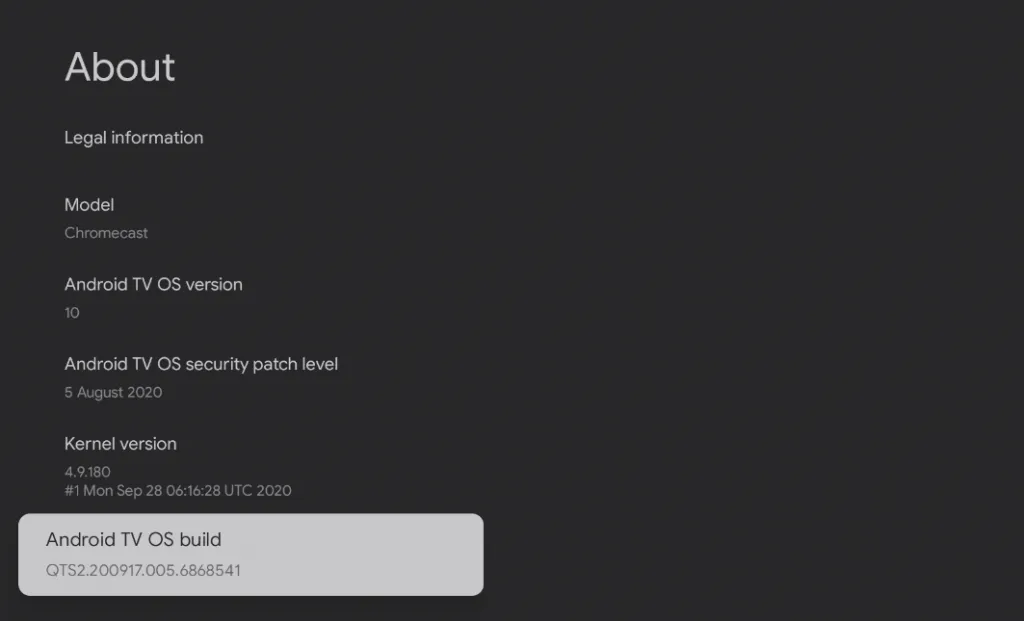
Press on Android TV OS build 5 times until it say you are now a developer. You can now press back once to fully access the developers menu from the previous screen.
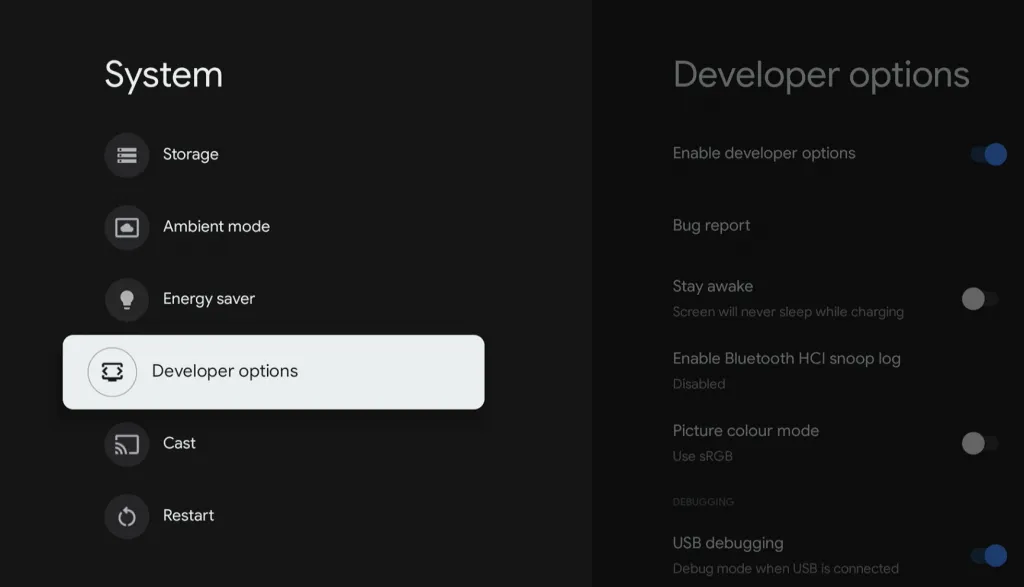
Now there are TONS of different settings and new features for you to play around with.
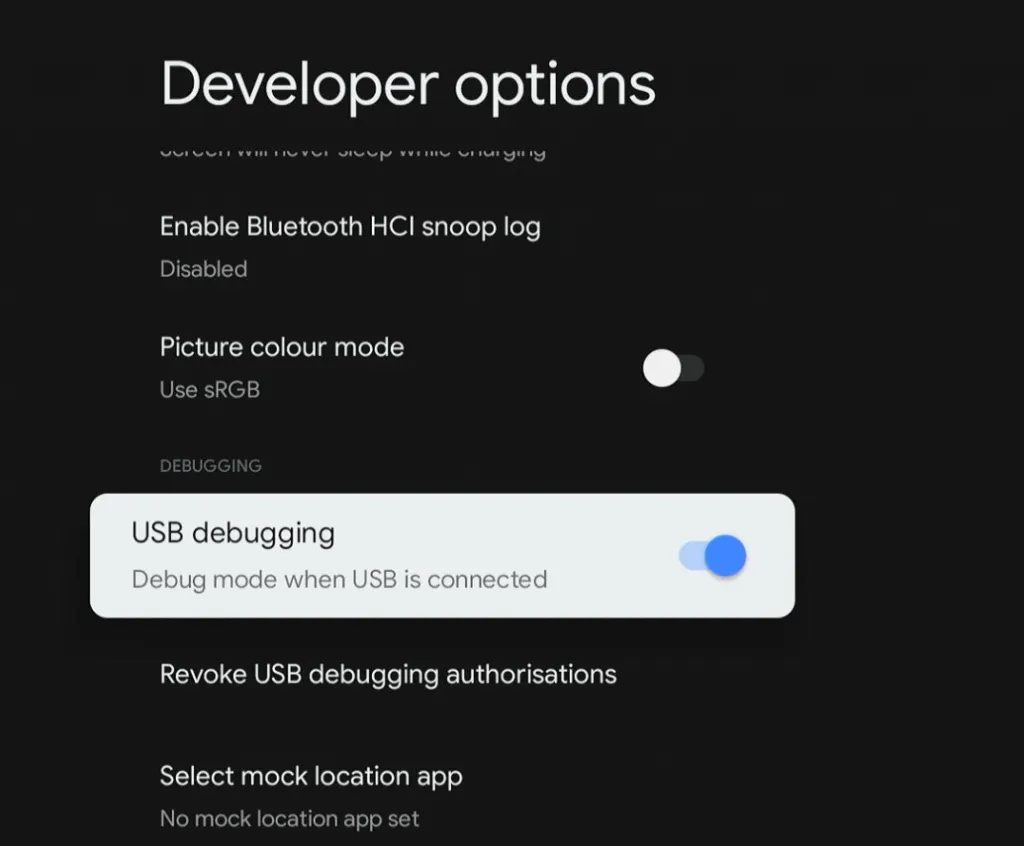
5. 4K HDR and Dolby Vision Support
For the visually discerning viewer, Google Chromecast TV’s support for 4K HDR and Dolby Vision ensures a premium viewing experience. With sharper detail, richer colors, and enhanced contrast, your favorite movies and shows come to life like never before.
To enjoy this feature, ensure your TV supports 4K HDR or Dolby Vision and that you have access to content available in these formats. Services like Netflix, Amazon Prime Video, and Disney+ offer a growing library of content that takes full advantage of this technology.
With a brand new device coming soon, it is safe to say you can expect even more upcoming features to show up on the Google Chromecast TV.



